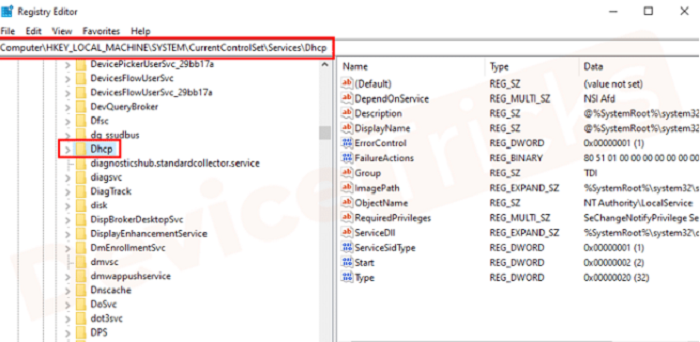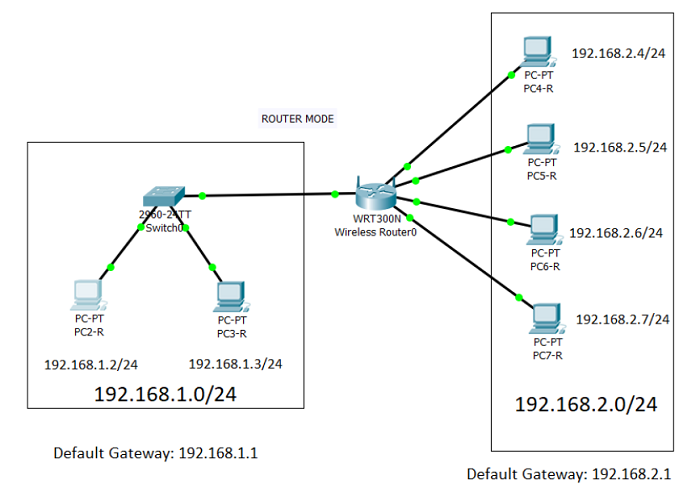The Internet Protocol Address of a device is a labeled number assigned to a device connected to a computer to differentiate it from other devices. Each device has its unique IP Address.
Finding the default IP Address of a router gateway is necessary to log in to your Wifi network. It can be troubling if someone else logs in to your router and changes the IP Address of your network. Doing this will altogether remove you from the control of your device. Knowing the default router gateway of your device might seem complicated, but once you look at the steps, you will find them extremely easy to use.
Today, we will tell you how to Find Default Router Gateway across different operating systems like Android, Windows, and iOS. You can also change the default password of Mi424wr by following this guide.
See Also: Network Security Key
Find Default Router Gateway On Any Operating System
Although, before we begin, you should know that these steps work only on wired, wireless, or small business networks. There can be different gateways if you have an extensive business network with multiple routers.
Finding the default router gateway in them will be much more complicated than these steps.
Router IP Panel In Mac OS
To Find the Default Router Gateway in Mac OS follow these steps:
- Locate the Apple icon on the top left corner of your screen and click on System Preferences.
- Now, find and click on the Network Icon.
- A new tab will open. Click on the advanced option.
- Now select TCP/IP
- Locate the IPv4 Address and Subnet Mask and see the numbers printed on their right.
- Now click on DNS.
- Lastly, find the IPV4 DNS Address.
You can use another method to Find Default Router Gateway on your Mac OS.
- First, open a terminal on your Mac book.
- Enter netstat –nr | grep default and press enter key.
- Locate the default router Gateway.
Router IP Panel In Windows
All Windows have the Control Panel, so these steps go for every Windows version, like Windows XP, Windows 8, and Windows 10. Here’s how to Find Default Router Gateway on your Windows-running PC.
- Click on the start menu and click on the control panel. On some versions of Windows, you will have to search for Control Panel on the Start Menu; on others, you will find it by default in the Start menu.
- Click on the network and Internet options.
- Under network and sharing, click on “View network status and tasks.”
- Details of your network connection will open. Find connections and click on your network name on its right. In Windows XP, click on support.
- Finally, click on the details.
- Your default router gateway will be on the right of IPv4 Default Gateway.
- Can use another method to Find Default Router Gateway on your Windows PC.
- Click on the start button and enter ‘cmd’ in the search menu.
- Now click on the command prompt.
- Enter ‘ipconfig’ and press ‘enter.’
- Find the default gateway and locate your IP Address.
See Also: Everything About Asus Router Login [Updated 2023]
Router IP Panel In Phone/iPad
Locating your default Router Gateway is much easier on tablets, iPhones, and Android devices. Follow these steps to Find Default Router Gateway on your iPhone/iPad. These steps will work on any iPhone starting from iPhone 4.
- In an iPhone or iPad, open the settings menu.
- Now, click on the Wifi settings and locate your network connection.
- You will find a blue ‘i’ on the right of your network connection. Click it.
- The next page will display secret information about your wifi network.
- Under DHCP, locate Router and find your IP address on its right.
You can find your router’s default gateway easily.
- Open a Web Browser on your mobile and search for What’s My Router IP?
- A Website will open, which will most probably tell you your default IP Address. If the IP Address is invalid, follow the steps mentioned above.
See Also: Everything About Netgear Router Login [Updated 2023]
Router IP Panel In Android
Android and iOS devices have similar ways of finding a default router gateway. Follow these steps to Find Default Router Gateway in an Android device. You should have an Android device with at least Android 5.0 or above for these settings to work.
- On your Android device, open the settings menu.
- Click on Wifi settings.
- Locate the name of your connected wifi network and click on the green ‘i’ button.
4. Clicking it will open your router’s details.
5. Locate the IP Address of your router on the right side.
Router IP Panel In Chrome OS
Chrome OS is a Linux-based operating system designed by Google. It uses Chromium software and uses Chrome Web Browser for the user interface. Here’s how to Find Default Router Gateway in Chrome OS. Follow these steps:
- First, type chrome://network in the Omnibox. (Omnibox is an API that lets you register a keyword with Chrome’s address bar)
- Next, type “Ctrl + F” in the find box in the upper right corner of the windows.
- Search for ‘network property updated’ and look for the most recent events.
- This will highlight network properties by DHCP.
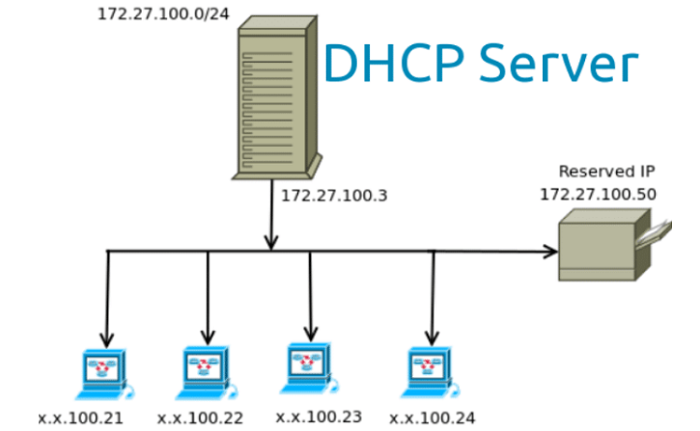
See Also: Wireless PAN DHCP server – All you need to know
FAQS
What is a default gateway on Mac?
The default gateway is the point in a system that uses the IP suite to forward packets to other networks. However, it occurs when no other route specification corresponds to a pack's destination IP address.
What is the meaning of default gateway?
In the Internet, a hardware node or point granting outgoing access to data packets to a destination in some other distinct network is called a default gateway. Hence, the term default merely denotes that unless an application specifies another gateway, one uses this gateway by default.
Is there a default gateway for DHCP?
Yes. The DNS servers, default gateway addresses, and other configuration options are all set up on the DHCP server so that it may assign a range of IP addresses. However, a DHCP server typically leases IP addresses, which update regularly.
What is default gateway 192.168 10?
Manufacturers utilize the gateway IP 192.168.10.1 to grant users access to their routers' administrative interfaces. Hence, the transition by Internet Service Providers to a newer version of the Internet Protocol may render the current addresses obsolete.
What is a DHCP port?
An IP address and configuration information automatically assigns the subnet mask to the DCHP port with an Internet Protocol (IP) host. The clients and servers protocol, DHCP, contains the default gateway. Hence, the server and client use ports 67 and 68, respectively, when utilizing DHCP.
Conclusion
Well, these are the following steps to Find your router’s Default Router Gateway across the most popular used operating systems. If one method does not work, try the other method listed. You will get the results. You should know that if you do not change your IP Address, your router’s default gateway will never change. It will change only upon someone else’s or your interference. We hope you found the guide easy to understand. Now that you know how to find default gateway, we suggest checking out these cool home automation ideas.
Read: What Is PathPing | How to Use PathPing
You can always find me with a cup of coffee Googling anything and everything related to the networking. Refer to our detailed How-To Guides on wifi routers and never face any issue with router again!