A router is an electronic device that connects the computers through a designated network. It acts as a mode of exchange of data packets between various user computers. Data packets are information sent through the Internet, such as documents or Web page links. Many routers like Xfinity and Asus have been popular router choices.
Before utilizing a new router to access the Internet, modifying the router’s default settings (such as login credentials and Security Service Identifier) is recommended. Depending on how you want to set up your network, you can choose from various brands of routers, each with its specific purpose.
Today, we will show you how to do an ASUS router login in simple, easy steps. The most familiar IP routers are those we use for our offices or homes.
Asus Router Login
Asus Corporation provides the router service to the customers.
The router is a compatible device for interlinking several computers from a shared server. You can quickly connect your PC and experience excellent connection speed.
Locating The IP Address
IP addresses allow your computer to connect to a particular router in the range. This eliminates the danger of being connected to some undesired router. Different routers have unique IP addresses that give you access to the server. Type the IP address in your browser’s search box and press Enter. If you don’t know the address of your Asus Router, you can easily find it by going to the Web page http://router.asus.com.
You can also try looking it up in the Routers manual guide, which will provide all the details about your login.
See Also: Binatone Router Login Guide | Username And Password
How To Login
The Asus Router gives access to the users by just logging into the router. We can quickly log in by entering our Username and Password.
These details might vary as you move from one model to another, but most have a standard default access code.
Some of the steps that will help you to log in the Asus Router:
- Enter the router’s IP address into the browser’s search box. If it is not working, try using a different browser. (Enter it carefully without any extra characters or space. This might change your address completely.)
- Input the Username and the Password to log in. The tabs are case-sensitive, so try to be accurate. (By default, the Username and password are ‘admin’ and ‘admin’ respectively)
- You will be successfully logged into the server access points. (If not, carefully check all the credentials and try again.)
How To Find Username and Password
As for the router login, you must enter the correct Username and password into the browser. For convenience, all the routers have a particular fixed password and the Username. You can easily track these deals from the manual book provided with the login to the Asus router. Moreover, this can be on the Asus website by entering the model of the router. You can change the following credentials later on for security purposes.
If you forgot the changed Username and password, you could reboot the Asus router login to its factory settings. This would also reset the password to the default. Then, you can easily log in to the server and further change it for future reference.
See Also:
- 192.168.10.253 Admin Login, Password, And IP [Complete Guide]
- 192.168.1.128 Admin Login, Password, and IP [Complete Guide]
- 192.168.1.13 Admin Login, Password, and IP [Complete Guide]
Troubleshoots For Your Router
The router can get damaged or stop working for various reasons.
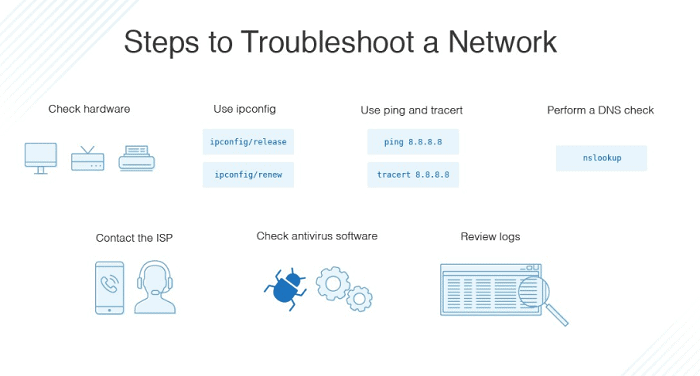
Some common issues in this situation are loose cable connections, damaged circuits, overheating, and many more. You must inspect the Asus router login regularly to keep it working perfectly. Any slight damage can make your Asus router login unstable, and it will not provide a high-quality connection. Also, please keep it in a position where it will give the maximum range to the users. The vertical position of the antenna will provide you with the entire coverage area.
See Also:
- Everything About Time Warner Router Login [Updated 2020]
- 10.1.1.1 Admin Login, Password And IP [Complete Guide]
- 132.168.1.108 Admin Login, Password And IP [Complete Guide]
FAQs
How do I log into my Asus router?
Open your preferred web browser and enter 'router.asus.com.' This will prompt the 'Sign In' window for your ASUS router to load. In the 'Sign In' window, input your router's Username and password. Then, select the 'Sign In' button.
What is Asus' default password?
Why can't I access my Asus router?
Start by restoring the router to its default settings. Then, make another attempt to access the Settings page. For resetting the router, locate the Reset Button on the back of the device. While the router is powered on, press and hold the Reset Button for approximately 5 seconds. Release the Reset Button when you observe the Power LED initiating a flashing pattern.
What is the username and password for the router?
Inspect your router's bottom or back sticker for the default login details. Typically, you'll find that the most common default username is 'admin,' and the password is often either 'admin' or 'password.' Changing the default password directly from the Router Admin Console is strongly recommended to enhance your network's security.
Conclusion
The Asus Router is a great device to get a secured connection. The router is of premium quality and provides high-speed facility if taken care of. Just follow the instructions for the router. The company even provides the convenience of customer service if you face any severe problems related to your Asus router login. Furthermore, you can learn how to port forward ASUS router to get the best of your network.
We have covered everything you need to know about Asus Router. If you have any further queries, leave them in the comments below. We will answer them all for you.
You can always find me with a cup of coffee Googling anything and everything related to the networking. Refer to our detailed How-To Guides on wifi routers and never face any issue with router again!
