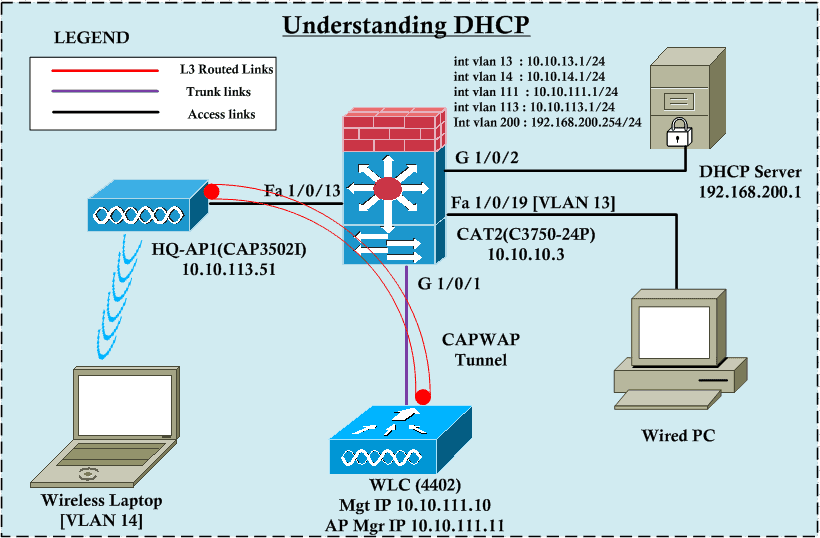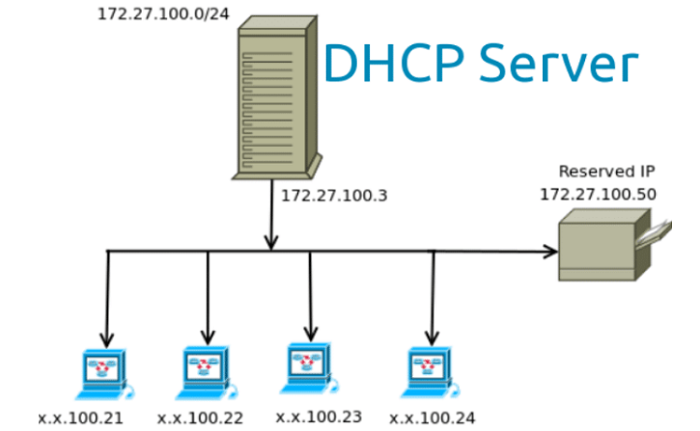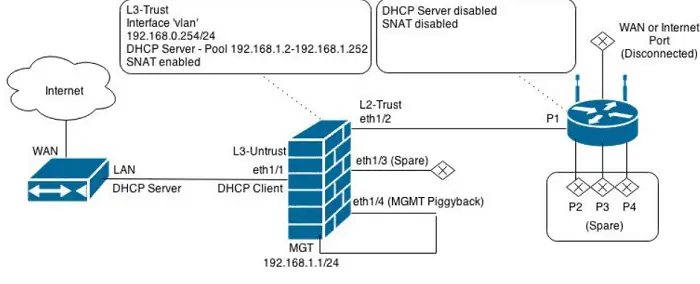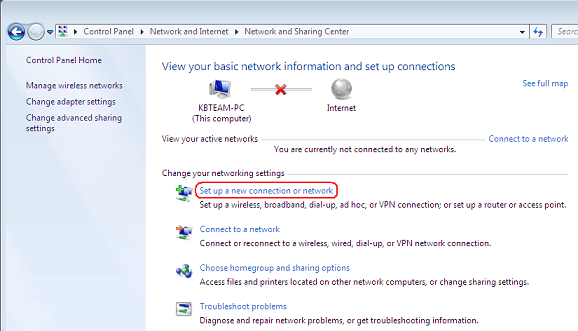Does your internet connection always disappoint you? Does the message ‘DHCP lookup failed’ always pop up? The Internet is quite complicated. It can abandon you with errors that leave you flabbergasted. But today, we aim to abolish a very prominent one. But before we troubleshoot the error, let’s see what DHCP is.
DHCP is a highly fundamental protocol for the Internet that works on the application layer and automates the network configuration process of hosts.
That is what today’s article is all about. We will explain everything you need to know about DHCP and its errors. Of course, you will skip to the central part. We recommend that you read everything. Networking knowledge is crucial in today’s tech-savvy world.
Contents
DHCP: The IP Address Bank
Many of the networking protocols are challenging for a layman to understand. Such is not the case with DHCP, though. Here we will break down what exactly it does. We will also give an introduction to the DHCP error.
Dynamic Host Configuration Protocol is a highly fundamental protocol for the Internet. It works on the application layer and automates the network configuration process of hosts. With DHCP, a computer queries a DHCP server when it connects to a network. That way, it receives all the network configurations in one go. The basic essential components of the configuration are IP, Subnet ID, Gateway, and DNS. Hence, when you receive a DHCP lookup failed message, one of these components has not been configured.
DHCP sets aside a range of IP addresses for the client devices. That ensures that every device can obtain an IP when they need it. Further, it resolves the problem of keeping a list of every device and its corresponding IP. That’s because DHCP randomly assigns IP now. That is the main reason behind the DHCP errors are generally due to IP.
See Also: Everything About Asus Router Login [Updated 2023]
DHCP Lookup Failed! | A complete Introduction And Solution
The DHCP error is a widespread but irritating error that pops up. The following guide will abolish all your worries. We will get you back in charge of your network.
As we said, ‘DHCP lookup failed’ occurs because of IP. How, you might ask? Well, it is simple. DHCP failed to provide an IP to your device. Since an IP is crucial to accessing the Internet, naturally, an error occurs.
See Also: Everything About Netgear Router Login [Updated 2023]
Why Does DHCP Fail To Provide IP?
Yes, it is a significant part of DHCP’s job. But not the ‘only’ job. Usually, the error occurs because of some misunderstanding. The DHCP server remains silent to IP requests from a client. Why? The client requests an IP that provides a subnet different from the network’s subnet. The device thinks the subnet it requests is from the same network but is not. And so the DHCP cannot provide such an IP. Hence, it remains silent. It assumes that a second DHCP server is providing that subnet ID.
The above is the main reason behind ‘DHCP lookup failed.’
See Also: What Is DHCP Lease Time, And How Do I Change It
The Vital Part || Sure Shot Solution To The DHCP Lookup Failed Error
Let us get into the main reason you are here today. Here we will provide a comprehensive tutorial to permanently solve the ‘DHCP lookup failed’ error. Go through the following steps to get a non-interrupting internet connection.
Make sure your router is up and running.
- The first check you should see is ensuring you have updated all firmware.
- Everything like WMM/QoS, WPS, and TKIP is best turned off. These advanced configurations have no use in home networks.
- Next, your router security works best as WPA2-PSK. Using just WPA is a BIG mistake.
- Look for firewall configurations in the router’s admin panel. It might be restricting the connection. That is a common source of the error.
- Your router should also avoid SSID hiding. Sometimes it can leave devices bamboozled.
- Try to turn off all wireless connections before trying again. That includes NFC, Bluetooth, etc.
Try to alter the above settings one by one. That will help you find an actual error in the settings. Make sure that you change them correctly and not do anything worse.
See Also: DNS Error 80710102 | How To Fix This Error On My PS3?
The DHCP Lookup Failed Error: Reasons
- You might be using a device designed to work only on particular networks. Many companies provide laptops that work only on the company network. So, if you have such an issue, you have to talk to the IT specialist in the company. It could be against company policy to use devices away from the office.
- You can also try to alter the settings. We have a great article on just that issue. Be sure to check it out!
- Another reason for this error is that you are in a different country. Many devices work only using the particular router’s frequency. That frequency varies from country to country. So, if you are traveling, you may experience that error.
In such cases, it is best to take professional help. This error is very delicate. The average person may find it difficult to resolve it.
If you still can not connect to the Internet, your best option is to replace it. Visit the store you bought it from again, they possibly handed you a dud piece.
FAQs
How do I relaunch the DHCP server?
Use the Services console or a PowerShell command to accomplish this. Now, right-click on the server and choose Restart to use the Services console. However, you can restart the DHCP service using a PowerShell command.
Does DHCP affect WiFi?
Yes. Since other network services are essential for the WiFi to function, any problem or outage impacting them also impacts the WiFi network. Hence, the most required network services for WiFi are Dynamic Name System and Dynamic Host Configuration Protocol.
How to test the DHCP server?
Run the net start command and search for DHCP Server to verify this setup. The DHCP server has permission. In a domain-joined scenario, view Windows DHCP Server Authorization. Hence, check if IP address leases are offered for the subnet that the DHCP client is connected to on the DHCP server's scope.
Can we delete the IP address?
Yes. Only IP groups have access to IP addresses. IP groups can either have individual IP addresses or the entire group deleted. An IP group's pool of available IP addresses is also deleted when an IP group is deleted from the system.
What is a DNS port?
A DNS client and server communicate using a network port called a DNS port. DNS client software also uses the DNS protocol to request and receive data from DNS servers, while the server uses the same port to send the results to the client.
Conclusion
We hope that your DHCP lookup failed error does not annoy you anymore. DHCP is an essential aspect of networking. It is crucial to learn these titbits to make an informed decision. We believe everyone should have a basic understanding of networking. That will help you in taking good care of your devices. Plus, you will also know where to go for the best help.
That’s it from us today. If you still have any queries we can solve, please drop a message in the comments section.
You can always find me with a cup of coffee Googling anything and everything related to the networking. Refer to our detailed How-To Guides on wifi routers and never face any issue with router again!