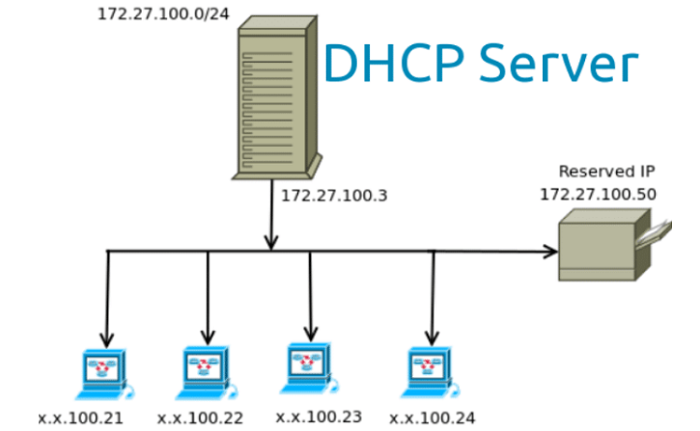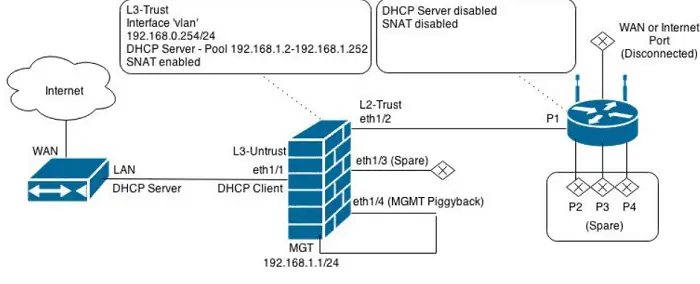Your computer is full of files, that are kept secured in the system. It has everything from your embarrassing childhood photos to bank statements. It is an accumulation of your life. Besides all that, you may still find that you can not use all of the space in your hard drive. Why is that so? Because that part of the drive is kept reserved for system files. These are files that come along with Windows OS.
Any company that has some hardware in your system needs system files to run it. For instance, we have Microsoft, Intel, and Dolby, etc. One such file is the PanDhcpDns.exe file, which is a wireless PAN DHCP server program file. It comes from Intel’s system files.
Today’s article is exactly about that. But before we move on to the wireless PAN DHCP server, we will tell you all about DHCP. Still, you can jump the gun, considering you are only concerned about the wireless PAN DHCP server.
Contents
What Is DHCP? First Step To The Wireless Pan DHCP Server
Dynamic Host Configuration Protocol is a highly crucial protocol for the internet. It facilitates the application layer. The main task of DHCP is automating the network configuration process of hosts. Using DHCP, a computer sends a query to a DHCP server when it connects to a network. The DHCP server replies with everything necessary to connect to a network. That way, it receives all the network configurations in one go. The essential components of the configuration are IP, Subnet ID, Gateway, and DNS. A wireless PAN DHCP server has a similar task. It communicates with the actual DHCP server to provide IP to the device. We will learn more about it in a few moments.
DHCP sets aside a range of IP addresses for the client devices. That ensures that each device can receive an IP when the need arises. Further, it resolves the problem of keeping a list of every device and its corresponding IP. How does it do that? That’s because DHCP randomly assigns IPs now. The program that facilitates the assignment is the wireless PAN DHCP server.
Let us head towards the wireless PAN DHCP server.
See Also: Everything About Asus Router Login [Updated 2023]
A Secret Helper || Wireless PAN DHCP Server
While browsing through the C:\ drive files, the chances of stumbling upon the PanDhcpDns.exe file are high. One might wonder what that does. Well, we are here to abolish all woes about that. Here is a comprehensive guide for everything there is to know about the wireless PAN DHCP server.
Wireless PAN DHCP server is an Intel system file. You can find it inside the modules of Intel’s Pro set information. That module contains the file set for all wireless services provided by Intel. Executable files are the ones that your computer can execute on command. PanDhcpDns.exe is one such file for the wireless PAN DHCP server.
The wireless PAN DHCP server file is located inside the C:\ drive. Here are the steps to find the file
- Fire up your computer. Wait till the entire boot process finishes up.
- Open the ‘Computer” option. Then tap on the (C:\) drive.
- Now you must select ‘Program Files’ and tap on that.
- Scout is following the next page for ‘Intel.’ Then, when you locate it, double-click here. On the next page, keep your eyes open for ‘wifi.’
- Here, scout for the ‘bin’ option.
Here is where the wireless PAN DHCP server file resides. Alternatively, you can open up ‘This computer.’ Then write the following path in the path bar at the top –
C:\Program Files\Intel\WiFi\bin\
Of course, it may happen that you can not find the file in the above directory. In such an event, just hit the search field in the top right—type PanDhcpDns.exe in that field and press enter. There is the executable file for the wireless PAN DHCP server.
See Also: Everything About Netgear Router Login [Updated 2023]
Some Wireless PAN DHCP Server Faults
PanDhcpDns.exe is not a necessary file for Windows to run. IT professionals refer to it as a suite. They use it to create and manage profiles in a particular network. This is important in a company’s office. A wireless DHCP server is not necessary for such a task, and Windows’ default wifi takes the reigns. Hence a lot of people prefer to have it uninstalled from their computers.
Let’s talk about errors now. Many people who don’t uninstall it may find errors popping up. Have you ever wondered why these errors pop up? And how to resolve them?
See Also: DNS Error 80710102 | How To Fix This Error On My PS3?
Malware Defects
Due to malicious intent, sometimes viruses create files named the same as the PAN DHCP server. That will make it difficult for the device to distinguish. 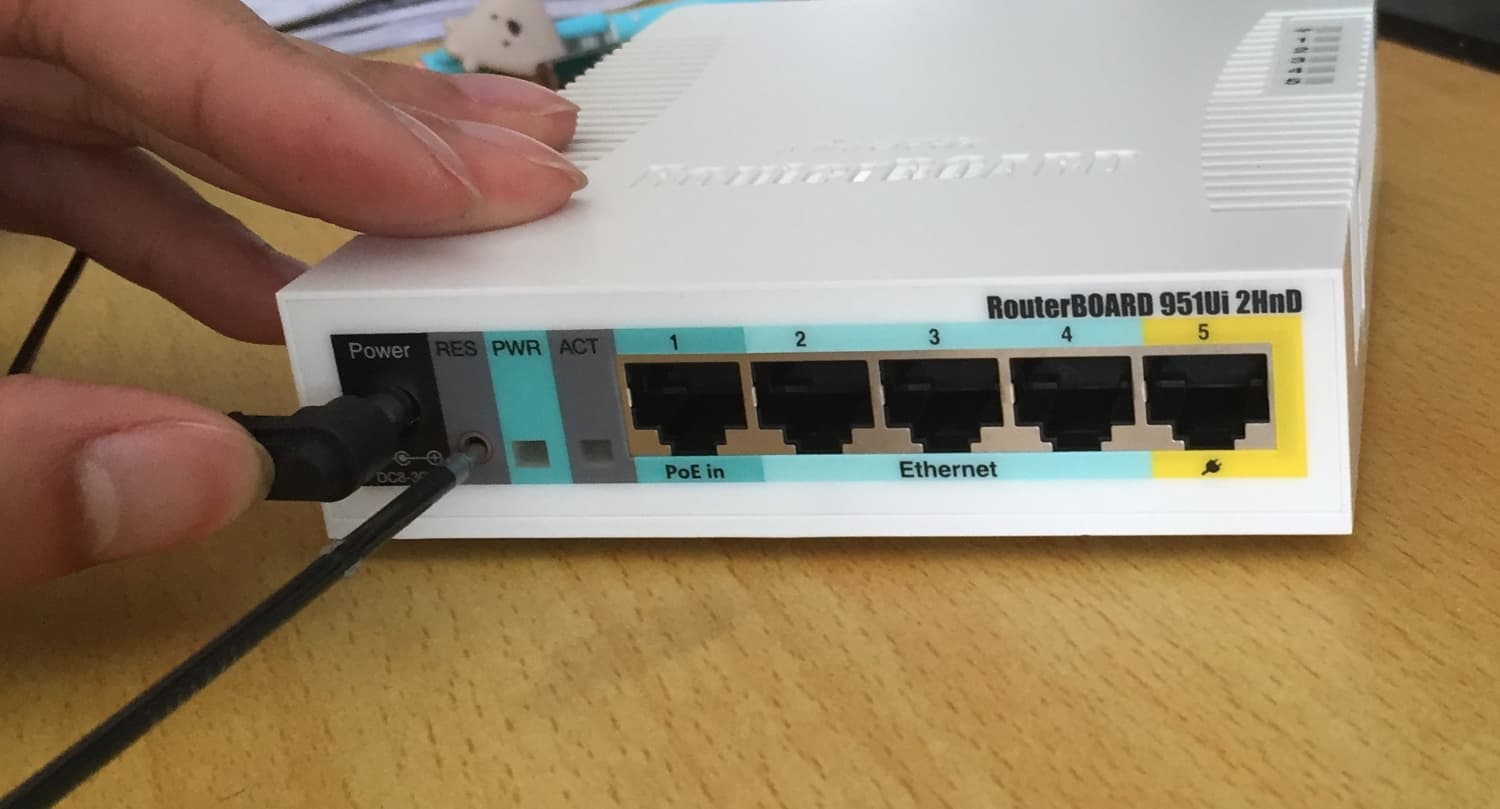
Corruption
Many times the PAN DHCP server file may end up corrupted. What should you do now? Simple; one must uninstall Intel’s Pro set information and data. Then you must find a trusted website to reinstall the same. Drivers go outdated all the time.
That is why it’s essential to update your Windows every time. You always select ‘Remind me later’ when Windows asks for an update.
Faulty Program
If a wireless PAN DHCP server fault occurs right after you install a new program, that might be the cause; try to pinpoint which program it is. 
If none of the techniques solve your issue, seek professional help.
Also Read
Top 3 Remote Desktop Connection Manager to Use in 2023
How to Find Default Router Gateway in Mac OS, Windows, Android and Chrome OS
FAQs
What happens if the DHCP server is inaccessible?
Clients will retain DHCP information for a specific time if the DHCP Server loses connectivity or shuts down. However, all clients will stop receiving their assigned IP addresses after the time frame is over.
How does DHCP function?
The DHCP server controls IP addresses and rents an IP address to each DHCP-capable client that enters the network. Hence, dynamic IP addresses automatically return to the pool for new allocation when they are no longer available instead of being static.
What is the wireless PAN’s speed?
Devices connected using this technology are Wireless Personal Area Networks (WPAN). Hence, it has a range that is limited to 10 meters. Although this wireless connection has a maximum speed of 1 Mbps, the actual speed is closer to 725 kbps.
Can you use DHCP on two routers?
No. You cannot connect two DHCP servers. Hence, the first router to react would give the computers joining the network an address, and the two routers would not exchange updates.
What are the two functions of DHCP?
There are two main functions that the server performs. Firstly, various IP addresses are also under the jurisdiction of the DHCP server, which assigns them to clients permanently or for a certain amount of time. Secondly, the server determines the length of time that a client may use a temporary address via a lease mechanism.
Conclusion
That was our big book on the wireless PAN DHCP server. If you have a personal computer at your house, it is best to uninstall it to avoid problems. Better safe than sorry!
That’s it from us today. If you have any questions, let us know in the comments section.
You can always find me with a cup of coffee Googling anything and everything related to the networking. Refer to our detailed How-To Guides on wifi routers and never face any issue with router again!