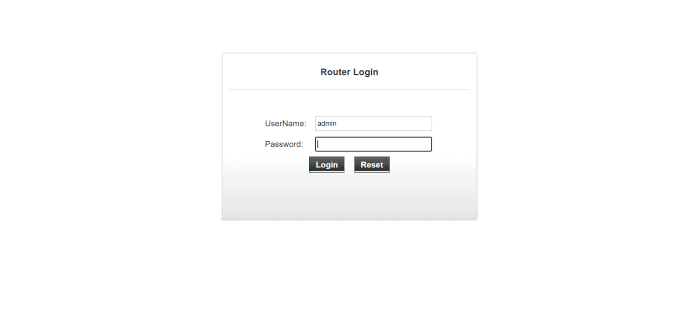Verizon is a cellular network operator in the United States known as Verizon Wireless. It operated as a separate company from Verizon Communications. In a restructure in 2019, Verizon Cellular was phased down, and they relocated the company’s cellular products and services to Verizon Consumer and Verizon Business. The article below will discuss Verizon FiOS router login.
See Also: MI router login.
Contents
- 1 Verizon
- 2 Guidelines for Verizon FiOS Router Login
- 3 Another Way to Access Verizon FiOS Router Login
- 4 How to Change the Verizon FiOS Router Login Details
- 5 FAQ’s
- 5.1 Is the WiFi turned on by default on my Verizon router?
- 5.2 Is the router's ethernet connection auto-sensing in nature?
- 5.3 What steps should I follow when I can not access my Verizon router?
- 5.4 How many computers can my FiOS router connect to maximum?
- 5.5 What steps do I need to follow if I have to change my password on my Fios Router by Verizon User Interface?
- 6 Conclusion
Verizon
It is the largest cellular provider in the United States, with 121.3 million users as of the end of Q2 2021. The company’s headquarters is in New Jersey. It was founded in 2000 as a joint venture between Bell Atlantic, which subsequently became Verizon Communications, and Vodafone, a British multinational telecommunications company. Verizon Communications became the company’s sole owner in 2014 after buying Vodafone’s 45 per cent stake.

Guidelines for Verizon FiOS Router Login
Follow these easy steps to gain access to your Verizon FiOS router login
WiFi Connection
The Fios Router has a single WiFi name that works with 2.4 and 5 GHz transmissions. The Self-Organizing Network (SON) function allows your devices to automatically switch between the two signals for a better WiFi connection.

Activate your router
The steps will also cover Verizon FiOS router login.
Open the web browser that you are using, like Chrome, Safari, Opera and follow the steps given below:-
Step 1
Open a web browser on the device linked to your Fios Router network.

Step 2
Type mynetworksettings.com in the browser address area (URL), then click the Enter key on your keyboard. You may also type https://192.168.1.1 into your browser.
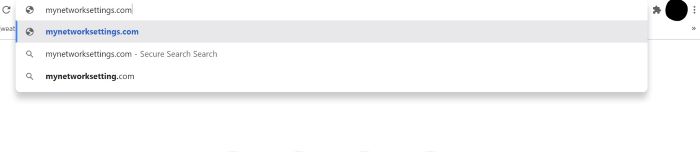
Step 3
If you notice, when you go to https://192.168.1.1 for GUI management, your connection is not private on your screen. It’s a security warning message designed to keep you safe from malicious websites. With its security features, your browser restricts website access. Click the ADVANCED option, then the Proceed to 192.168.1.1 (unsafe) link to access the login screen.
Login to Your Verizon FiOS Router
The following steps will answer your query of how to log in to your Verizon FiOS router: –
Step 1
You’ll see the login screen. An Easy Setup Wizard appears when you first visit your FiOS Router to guide you through the setup procedure.
Step 2
Carry out Step 1. Please go to your router’s login page and input the password that is displayed next to the Verizon Admin login password on the back of your router’s label.
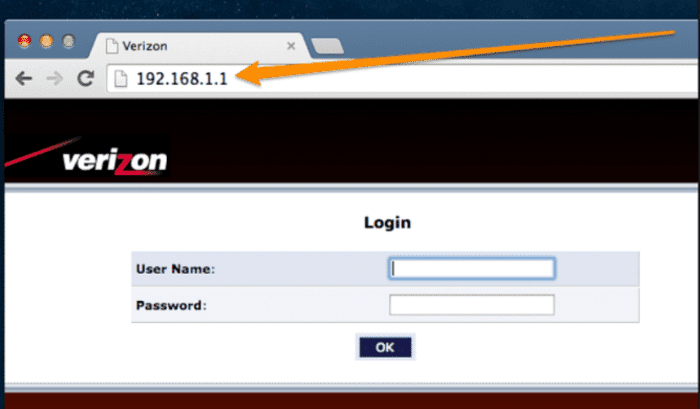
Step 3
Click the Continue button. The screen Change WiFi Name appears. Set the option to customize your Guest WiFi Name and Password when setting up your Guest WiFi. Your Fios Router is set to use WPA2 encryption for your safety.
Step 4
Click the Continue button. The screen displays apply WiFi Changes. By pressing the Save as picture button, you may save the WiFi settings as an image on your device. After you’ve saved your WiFi settings as an image by saving it as a picture, click on the apply button to save your changes to the router. You have successfully logged into your Verizon Fios router and are now ready to go! When your Fios Router validates the final settings and connects to the internet, the screen appears, indicating that it is ready to use. To reach the Fios Router’s main panel, click on Go to Network Settings.
The settings written on the label will be in effect again if your Fios Router is restored to factory default settings. In a nutshell, access to the Fios router will be possible. If your Fios Router isn’t working, get in touch with someone immediately.
Another Way to Access Verizon FiOS Router Login
The following steps lead you through an alternative method to access your Verizon FiOS router login: –
Step 1
Try to reset your router by locating the reset button on the backside of your router. After you find this button, push or press it for about twenty seconds. Ensure that your router is turned on.

Step 2
After you reset your router, enter the IP address 192.168.1.1 in your web browser’s search bar or address bar.
Step 3
Your screen will now display a pop-up for login. Enter the username and password. The default FiOS username and FiOS password are admin and password, respectively. If the above default password does not work, you can try using the ones given below:-
Username
Password
admin
password
admin
password1
admin
Your serial number
Step 4
Your router will have set itself to factory default credentials. Set up a username with a strong password.
Step 5
Verizon FiOS router login is successful!
How to Change the Verizon FiOS Router Login Details
- To access your WiFi router, open a browser and go to 192.168.1.1, then log in using the password found on the router’s sticker. (Admin is always the username.)
fill in your credentials and login - Then, on the left-hand side, choose Advanced Security Settings.
- The system will now provide you with a screen that asks you to select the level of security you want to utilize. You may need to use WEP if you have some older devices, such as the original Nintendo DS, but for the most part, you should use WPA2 because it is the only sort of safe WiFi encryption.
- To pick WPA2, click the radio button.
- This step will take you to a screen wherein you may type in your password.
- Here’s a zoomed-in look at the last screenshot, which is virtually illegible. Instead of “Verizon default pre-shared key,” you’ll want to pick “Custom pre-shared key” and enter your security key. Of course, after you’re finished, make sure to click Apply.
Note:- You’ll be logged out right away and will need to reconnect to the WiFi on any device you previously connected.
FAQ’s
Is the WiFi turned on by default on my Verizon router?
Yes, the Fios Router's WiFi option is activated by default settings.
Is the router's ethernet connection auto-sensing in nature?
Yes, they are. Ethernet cable can be a straight connection or a crossover one.
What steps should I follow when I can not access my Verizon router?
If you cannot access the user interface, double-check that the computer desktop or PC connected to your router is set up to receive an IP address dynamically.
How many computers can my FiOS router connect to maximum?
Your Fios Router may support up to 254 connections. However, we recommend no more than 132. The available speed for each computer diminishes as the number of connections grows.
What steps do I need to follow if I have to change my password on my Fios Router by Verizon User Interface?
To change the password, go to the main page and click Advanced, Utilities, and then, Users. In the Action column, click Edit. The User Preferences page appears. Change the Password and the user name.
Conclusion
The article talks about Verizon FiOS router access. Additionally, it discusses how to change the password of your FiOS router in case you forget it by any chance or if it does not work. It also gives us factory default username and password and solves many troubleshooting issues.
See Also: Jio router login.
It also answers most commonly asked questions related to Verizon FiOS router login and accessing the router and ethernet questions. Read the article to find answers to any of your queries!

Matt (Twitter) is IP Router Login’s Senior Computing editor. Having written for a number of publications such as PC Plus, PC Format, T3 and Linux Format, there’s no aspect of technology that Matt isn’t passionate about, especially computing and PC gaming.