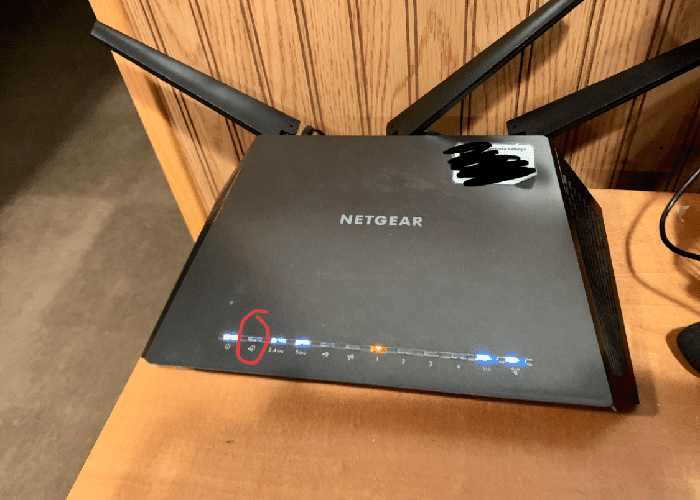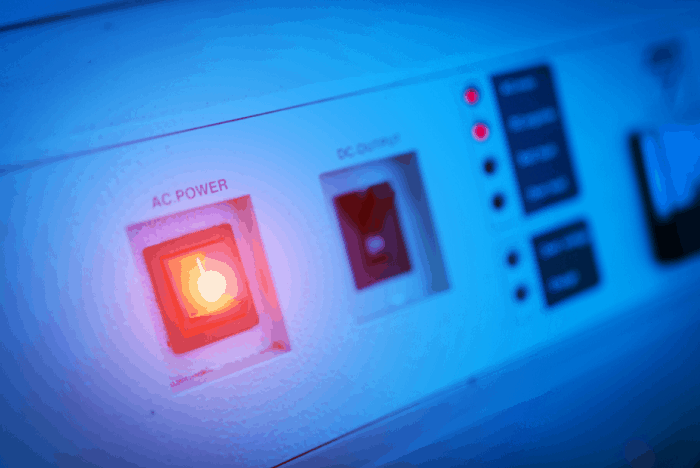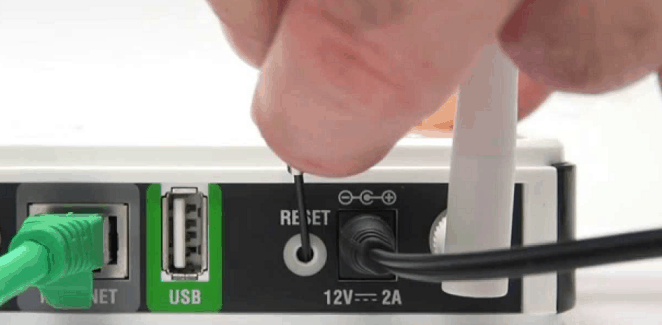Is the red light blinking on your Netgear router bothering you? If your answer is affirmative, you are in the right place. Reasons are because of which there is an abnormality in your Router and the steps to correct it.
To fix Netgear Router Red Light Issue, Update The Firmware, Check The Ethernet Cables, Change Your Router’s Location, Reset The Router, and Switch Off The Router And Switch It On After A Few Minutes.
The light flickering on the Router may get irritating at times, and it becomes essential to know the reason so that we can process to solve the issue. Therefore, knowing the issue is the first step toward solving it.
Contents
- 1 Netgear Router Red Light Issue
- 2 Reasons Behind The Netgear Router Red Light Issue
- 3 How To Resolve The Netgear Router Red Light Issue?
- 3.1 Update The Firmware
- 3.2 Check The Ethernet Cables
- 3.3 Change Your Router’s Location
- 3.4 There Should Be No Physical Obstruction
- 3.5 A Continuous And Proper Power Supply
- 3.6 Reset The Router
- 3.7 Please Switch Off The Router And Switch It On After A Few Minutes
- 3.8 Keep The Router In A Well Ventilated Space
- 3.9 Reset The Device Properly
- 3.10 Configure The Router Properly
- 4 FAQS
- 5 Conclusion
Netgear Router Red Light Issue
Every light serves a purpose on the Netgear router and is not simply available for accessory details. Each color indicates a specific condition, whether it switches off or switches on, whether the system is starting or it is ready to work. Each color serves a purpose.
When we turn on the Netgear router, the color will be amber and keep blinking for a few seconds before turning green or white. When the light turns green or white, the Router is ready to work.
There are two situations of a perfectly working router that will show red color first if we are setting up the Router. The second reason is when we are updating the Firmware to its latest version. But the Netgear router red light issue may also come up for various other reasons, which are below.
Reasons Behind The Netgear Router Red Light Issue
Usually, the Router shall show either green or white color. But in some cases, it shows a red color, indicating some problem with the connection. Below are the probable reasons.
- You will see a red light when there is an error in the connection. Sometimes the network sessions get overloaded. In such cases also, it may show a red light.
- If the connection gets slowed out by any damaged or defective Ethernet Cable, in such cases, the connection may interrupt, and hence, a red light may pop up.
- Loose connection of the wires with the modem or the Router with the device or the plug point.
- If the internet connection keeps dropping, that is if your device is getting disconnected now and then.
- If you have not set up the Router correctly.
- Suppose the Router is not in a proper place; it gets proper ventilation or is covered with or wrapped.
- If, because of obstacles, the connection is interrupted.
- When your data gets over, you have no data packs or plans.
- While resetting the Router, if it gets partially reset.
- When the Router is in the corners or near the walls.
- If your Firmware is not up to date.
If too many devices connect with the Router, the Router may face difficulty connecting with the Router, so the red light may pop up.
While setting up or making any changes, type the wrong address.
How To Resolve The Netgear Router Red Light Issue?
Follow the following steps to resolve this issue :
Update The Firmware
It is necessary to keep the Firmware always up to date. Updating the Firmware will solve the red light issue and the login issue.
While attempting to log in, if the Firmware is not up to date, you may face problems.
Check The Ethernet Cables
Make sure the Ethernet cables have no defects or have no damage.
Always use proper cables. Replace them in case they are old and if they have any damage.
Change Your Router’s Location
Keep the routers at the center of the house. They should not be kept at the corner or behind obstacles.
Please don’t keep it hidden inside cabinets, or else you will face connectivity issues.
There Should Be No Physical Obstruction
If there is some physical obstruction, the internet connectivity can affect the connectivity issue. For example, red light may show up.
A Continuous And Proper Power Supply
If the power supply is not continuous, it may disturb the Router working, and hence even the connectivity will be poor.
See also: 192.168.102.1 Admin Login, Username And Password
Reset The Router
Resetting and rebooting the Router helps with most of the issues. To reset the Router, search for a pin, toothpick, or any object to press the reset button.
Unfortunately, the reset button is a small hole-like thing on the Router. Therefore, just pressing the reset button once won’t work. Instead, press the reset button and hold it for at least 30 seconds to reset the Router. That’s how you fix the Netgear router red light.
Please Switch Off The Router And Switch It On After A Few Minutes
Unplug all the cables connected to the Router, disconnect all the devices, wait for a few minutes, and then switch it on. Due to overloading, the Router may be having a red light issue.
Overloading may slow down the internet connection as well.
Keep The Router In A Well Ventilated Space
The Router should be kept in good ventilation. Nothing shall be on it. There shall be no blocks on air vents. If the air vents have blocks, the device will overheat and would damage the device. Keep the Router in good ventilation. Helps to fix Netgear router red light issue.
Reset The Device Properly
While resetting the router device, ensure the device is properly reset and not getting interruptions. Improper resetting may lead to the occurrence of red light on the Router.
Reset the Router again, and this time, ensure the reset process has no interruptions.
Configure The Router Properly
Even a tiny mistake in the spelling while configuring the network settings will create problems, and you will not connect to the Internet. So make sure after resetting the device that you are entering the correct details carefully.
See also: Netgear Router Login.
FAQS
What does the Netgear router's red light mean?
The red light on your Netgear router means your ISP or device has technical difficulties. Additionally, there is no internet activity or both. Now, there could be several causes for the Netgear red light.
How can I fix my Netgear extender's red light?
Power cycle your Netgear WiFi range extender once more if the red LED is lit. Also, reset your Netgear extender to its default settings if the problem persists. However, a quick reset procedure can resolve significant issues with the Netgear extender.
Why is my Netgear power light orange?
The router has identified an ethernet connection if the power light is orange. The WiFi light turning amber or orange indicates a weak link on the 2.4 and 5 GHz bands.
In how much time can you reset a Netgear router?
Different routers bearing the Netgear brand will have separate timing. For instance, it can take up to 30 seconds to push the reset button on a Pro gaming router, compared to roughly seven seconds for a standard Netgear router.
How frequently can I reset the Netgear router?
Resetting the primary router and modem every few months is a good idea. However, your connectivity troubles slow down from having no connectivity to a sluggish connection. Hence, one can resolve it by restarting your router.
Why won't my Netgear router function?
Unreliable equipment, obsolete firmware, unsecured cables, and interrupted power supplies are a few reasons for the cause. To fix a broken Netgear router, try replacing any damaged connectors, updating the firmware, performing a factory reset, or power cycling.
Conclusion
In this article, we have discussed the reasons as well as the feasible solutions for the Netgear router red light issue. Hope these methods were useful to you. Have a great day!
See also: 192.168.1.99 Admin Login, Username And Password
You can always find me with a cup of coffee Googling anything and everything related to the networking. Refer to our detailed How-To Guides on wifi routers and never face any issue with router again!