In today’s hyper-connected world, the thought of being disconnected, even while driving, feels almost archaic. Ever been on a long road trip, kids in the backseat, and heard the dreaded words, “I’m bored”? Or perhaps you’ve been in a situation where you urgently needed to send an email, but your phone’s data was acting up? Enter Chevy WiFi.
How does Chevy WiFi work? Chevy WiFi, powered by OnStar, transforms your vehicle into a mobile hotspot. It uses 4G LTE technology, connecting devices to high-speed internet seamlessly while on the move.
It promises not just to solve these problems but to revolutionize your driving experience. But how?
See Also: How Does AirTag Work Without WiFi: Behind the Tech
Contents
What is Chevy WiFi?
Imagine cruising down the highway in your Chevy car with Wi-Fi. But wait, you’re in the middle of nowhere with spotty cell reception. Enter Chevy WiFi. It’s like the superhero of the internet world, swooping in to save your digital day. At its core, Chevy WiFi is Chevrolet’s answer to our insatiable need for constant connectivity. It’s a built-in 4G LTE WiFi hotspot that allows multiple devices to connect, ensuring you’re always plugged into the digital realm, even when you’re miles from the nearest coffee shop.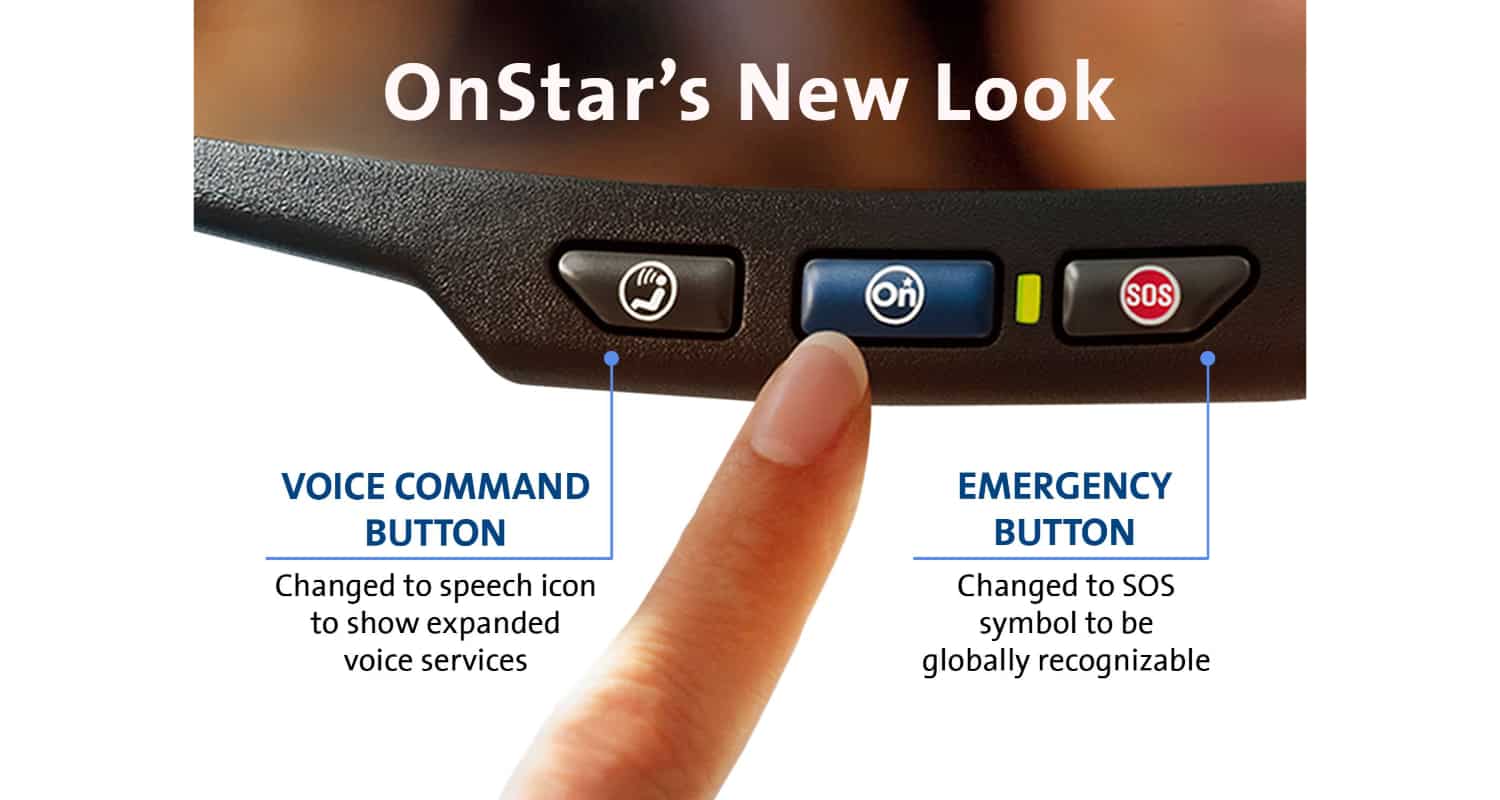
See Also: How Do You Write WiFi: Correct Usage and Common Mistakes
How Does It Work?
Dive into the world of Chevrolet cars with Wi-Fi, and you’ll find it’s not just magic (though it might feel like it). It’s a blend of cutting-edge technology and seamless integration that makes the magic happen.
The Tech Behind the Magic:
Chevy WiFi operates on the backbone of 4G LTE technology. Think of 4G LTE as the superhighway of the digital world. It’s what allows for faster download and upload speeds, smoother streaming, and more reliable connections. The car itself houses an integrated antenna that’s far more powerful than your average smartphone. This means even in areas where your phone might struggle for a bar or two of connectivity, your Chevy’s WiFi is still going strong.
OnStar:
The Perfect Partner: Integration with OnStar isn’t just about brand collaboration; it’s about enhancing functionality. OnStar’s built-in system not only provides the connectivity but also manages the data usage and connection strength. It’s like having a dedicated IT team right in your dashboard, ensuring you get the best connection possible. Plus, with OnStar, there’s the added benefit of safety and security features. 
Speed and Connectivity:
Now, let’s talk numbers. Chevy WiFi can support up to seven devices at once. That’s right, seven! So, whether it’s tablets for the kids, laptops for the adults, or just multiple smartphones, everyone can stay connected. As for speed, while it’s dependent on the network and coverage area, users can expect up to 50 Mbps. That’s more than enough for HD streaming, video conferencing, or just about any online task you can think of.
In essence, Chevy WiFi transforms your vehicle into a mobile tech hub. It’s not just about staying connected; it’s about enhancing every journey, making sure every road trip, commute, or errand is as enjoyable and efficient as possible.
See Also: How Do I Unlock My Sensi Thermostat Without WiFi: Pro Tips
Setting Up Chevy WiFi in Your Vehicle
Setting up Chevy WiFi in your Chevy trucks with Wi-Fi is like setting up a new gadget; it’s exciting, straightforward, and gets you connected in no time. Here’s a step-by-step guide to get you started:
- Power Up: Start your Chevrolet vehicle. The WiFi hotspot activates automatically with the ignition.
- Discover the Network: On your device (be it a smartphone, tablet, or laptop), go to the WiFi settings and search for available networks. You should see a network name similar to “Chevy_MyLink” or “OnStar.”
- Connect: Select the Chevy network. It will prompt you for a password. You can find this password on your vehicle’s touchscreen. Go to the WiFi settings on your Chevrolet’s infotainment system, and the password will be displayed there.
- Surf Away: Once connected, you’re good to go! Stream, browse, or work to your heart’s content.
Troubleshooting Common Issues:
- Can’t Find the Network? Ensure that the vehicle’s WiFi hotspot feature is turned on. Sometimes, it might be turned off to save data or reduce battery usage.
- Connection Drops? Just like any other WiFi network, the strength can vary based on your location. If you’re in a low-coverage area, you might experience some hiccups. Simply disconnect and reconnect.
- Forgot the Password? No worries. It’s always available on your vehicle’s touchscreen under the WiFi settings.
Remember, while Chevy WiFi is designed to be user-friendly, it’s okay to hit a roadblock now and then. The key is to stay patient, follow the steps, and enjoy the seamless connectivity that comes with it. Safe travels and happy surfing!
See Also: How Do I Reset My Shark Ion Robot WiFi: Detailed Guide
Benefits of Using Chevy WiFi
In the age of digital connectivity, having a chevy Wi-Fi car isn’t just a fancy add-on; it’s a game-changer. Let’s dive into the myriad benefits of using Chevy WiFi in your vehicle:
1. Unparalleled Convenience for Passengers:
Gone are the days of restless passengers on long drives. With Chevy WiFi, everyone in the car can stream their favorite shows, catch up on work, or even play online games. It’s like having the comfort of your living room, but on wheels. Kids can continue their online classes, and adults can attend important video calls, all while on the move.
2. Stay Connected, Always:
Whether you’re on a remote mountain trail or in the heart of the city, Chevy WiFi ensures you’re always connected. It’s not just about checking emails or social media; it’s about having access to maps, emergency services, and vital information whenever you need it. The powerful built-in antenna ensures that even when your phone gives up, your car won’t.
3. Seamless Integration with Vehicle Features:
Chevy WiFi isn’t a standalone feature; it’s woven into the fabric of the car’s ecosystem. It enhances other features like navigation, voice commands, and even software updates. Plus, with the integration of OnStar services, you get real-time vehicle diagnostics, ensuring your car is in top shape.
In essence, Chevy WiFi is more than just internet access; it’s a holistic experience that elevates every journey. It’s about transforming mundane drives into adventures and ensuring that no matter where you are, you’re always home.
See Also: How Do I Connect My Shark Robot To WiFi: Essential Steps
Limitations and Concerns of Chevy WiFi
While Chevy WiFi promises a world of seamless connectivity, it’s essential to be aware of its limitations and the concerns some users have raised:
1. Speed and Connectivity Issues:
Several users have reported occasional drops in connection or reduced speeds, especially in remote areas or dense urban environments. While the integrated antenna is powerful, it’s not immune to the challenges any WiFi network might face. It’s essential to manage expectations and understand that while Chevy WiFi is reliable, it might not always match the speeds of a dedicated home or office network.
2. Data Caps and Costs:
A recurring grievance among users is the data cap and the associated Chevy Mylink Wi-Fi cost. Heavy users, especially those who stream a lot, often find themselves hitting the limit sooner than expected and are concerned about the monthly charges.
In conclusion, while Chevy WiFi offers a plethora of benefits, it’s essential to approach it with a balanced perspective. Understand its limitations, be aware of the associated costs, and use it judiciously to get the best out of your on-the-go internet experience.
See Also: How Do I Connect My Geeni Camera to WiFi: Tutorial
User Experiences and Reviews
Dive into any forum or review site, and you’ll find a myriad of experiences shared by Chevy WiFi users. Let’s explore the spectrum:
Positive Experiences:
- Always Connected: Many users rave about the sheer convenience of always being connected. Whether it’s a businessperson finalizing a deal on the move or a parent keeping their kids entertained on long drives, the benefits are undeniable.
- Safety First: With the integration of OnStar services, users appreciate the added layer of safety. The peace of mind knowing that they can reach out for help or get real-time diagnostics is a significant plus.
- Multiple Device Support: Families and groups traveling together have highlighted the advantage of connecting multiple devices simultaneously. It’s like having a mini-internet cafe right in your car.
Common Complaints:
- Data Limitations: A recurring grievance is the data cap. Heavy users, especially those who stream a lot, often find themselves hitting the limit sooner than expected.
- Connectivity Drops: Some users, especially those traveling through remote areas, have reported occasional connectivity drops or slow speeds.
- Cost Concerns: While many find the service invaluable, there are concerns about the monthly costs, especially when added to other vehicle-related expenses.
FAQs
How do I connect to Chevy WiFi?
Connecting to Chevy WiFi is simple. Navigate to the WiFi settings on your vehicle's infotainment system and select ‘WiFi.’ Choose the Chevy hotspot, create a default password, and then connect using your device by entering the provided password.
How much does Chevy WiFi cost?
Most Chevy WiFi plans are priced at $25 per month. This gives you access to the in-car WiFi hotspot and various connectivity and entertainment apps.
What features come with Chevy MyLink?
Chevy MyLink offers features like smartphone app integration with Apple CarPlay® and Android Auto™, SiriusXM® Satellite Radio, Teen Driver Mode for safer driving habits, and voice command capability for texts and calls.
Is Chevy's in-vehicle Wi-Fi similar to other car Wi-Fi systems?
Yes, Chevy's in-vehicle Wi-Fi acts as a hotspot and connects to the internet in a manner similar to how your phone would.
How can I optimize my in-vehicle Wi-Fi experience?
Ensure you're within a good coverage area, be aware of your data usage to avoid hitting data caps, and regularly check for system updates to keep your connectivity smooth.
Conclusion
Chevy WiFi is undeniably a leap forward in the realm of in-car technology. It’s not just about internet access; it’s about enhancing the driving experience, ensuring safety, and offering unparalleled convenience. While it comes with its set of challenges, the benefits often outweigh the concerns. For anyone on the fence, it’s worth exploring. Dive into the world of on-the-go connectivity, and you might just wonder how you ever drove without it. Embrace the future, and let every journey be a connected one.
See Also: How Do I Connect My Canon MG2522 Printer to WiFi?
You can always find me with a cup of coffee Googling anything and everything related to the networking. Refer to our detailed How-To Guides on wifi routers and never face any issue with router again!
