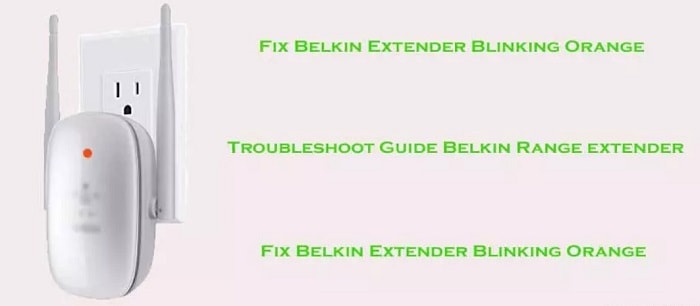Belkin router is been quite popular in recent years, with a large user base. If you intend to use it, you must establish sufficient password protection to ensure its security. Now, if you forget your password or need to reset it for any other reason, you will frequently encounter issues. We can provide you with the most efficient solutions to your problem.
To change your password on a Belkin router, log into the router’s web-based interface and navigate to the “Password” or “Security” section. Enter your new password in the appropriate field, then save your changes. If you forget your password, press and hold the reboot button on the back of the router for 30 seconds to reset it.
Contents
How Can I Reset A Belkin Router Password?
If you have forgotten your Belkin router password, there is no need to worry. By following these easy instructions, you may quickly reset it:
- Unplug the power adapter from your Belkin router and wait for 30 seconds.
- For at least 10 seconds, press and hold the reset button on your Belkin router.
- Wait for your Belkin router to turn on after plugging in the power adapter.
- Once your Belkin router has powered on, you can release the reset button.
- Your Belkin router will now have a factory default password. You can find this password printed on the bottom or back of your Belkin router.
If you’re still having trouble resetting your Belkin router password, contact Belkin customer service.
How Do I Change My WiFi Name And Password, Belkin?
You may quickly change your WiFi name and password to Belkin in the router’s web interface. Here are the steps:
- Log in to the router’s web interface. The URL is usually http://192.168.2.1 or http://192.168.1.1
- Go to the “Wireless” or “Wireless Settings” page
- Change the “SSID” or “Network Name” to whatever you want it to be
- Change the “Password” or “Encryption Key” to whatever you want it to be
- Save the changes and reboot the router for them to take effect.
How Can I Access My Belkin Router?
There are different ways that you can access your Belkin router. One way is to use the router’s IP address. Another way is to use the router’s web-based management interface. And finally, you can use the Belkin Router Setup Utility.
What Is My Belkin Router Password?
Assuming you are asking for the default password, it prints on the bottom of your router. If you have changed the password and forgotten it, you will need to reset the router to factory defaults. 
Why Can’t I Log Into My Belkin Router?
The most common reason is that you have forgotten your password. If this is the case, you can usually reset your password by pressing the reset button on the back of your router.
Your router’s IP address may have changed if you’re still experiencing problems logging in.
To check this, you can try typing “http://192.168.2.1” into your web browser’s address bar (without the quotes). This is the default IP address for most Belkin routers. If this does not work, you can try looking up your router’s IP address in your router’s documentation.
FAQs:
What Is Belkin Router IP Address And Password?
The Belkin router IP address is a unique identifier assigned to each Belkin router, and the password uses to protect the router from unauthorized access.
Both the IP address and password require logging into the router’s web-based interface. Once logged in, users can change the router’s settings, including the password.
See also: 192.168.0.30 Admin login, Username and Password
How Do I Use My Belkin WiFi Extender?
You need to do a few things to set up your Belkin WiFi extender. First, connect the extender to your router with an Ethernet cable.
Next, locate and push the WPS button on your router. Once the light on the extender turns green, press the WPS button on the extender. Finally, connect your devices to the extender’s network.
How Do I Change My Belkin Router IP Address?
To change your Belkin router’s IP address, you will need to access the router’s web-based setup page. Once logged in, look for the “Network Settings” or “Wireless Settings” section.
From here, you should be able to change the IP address to whatever you want it to be. After saving your changes, your router will now be using the new IP address.
How Do I Set Up My Belkin AC750?
- Find a suitable location for your router, and it should be in a central location and close to where your modem locate. If you have a cable modem, make sure that the router is not too far from the outlet where the cable enters your home.
- Unplug your modem’s power cord from the electrical outlet and plug it into the “Modem” port on the back of your Belkin AC750.
- Connect the Ethernet cable to the “Internet” port on your Belkin AC750 and connect it to your modem’s Ethernet port.
- Plug the power adapter that came with your Belkin AC750 into an electrical outlet and plug the other end into the “Power” port on the back of the router.
- Wait for the power light on your Belkin AC750 to turn green, indicating that it is power on.
- Press the ” reset button” located on the back of your Belkin AC750. The reset button finds next to the “Power” port.
- Wait for the router to finish resetting and open a web browser on your computer.
- Enter “http://192.168.2.1” into the address bar of your web browser and press “Enter.” This will take you to the Belkin setup page.
- Enter your desired “Network Name” into the “SSID” field and then enter a password into the “Pre-Shared Key” field. It recommends that the password be at least eight characters long and easy to remember.
- Click the “Apply Changes” button to save your settings.
Why Is My Belkin WiFi Extender Flashing Orange?
- Check that the extender is correctly connected to the router, and an Ethernet cable should be used to connect the extender to the router.
- Check the internet connection. If the internet connection is not working, then the extender will not be able to connect to the network.
- Check for a firmware update if a new firmware version is available, and download and install it on the extender, which may resolve the problem.
Why Is My Belkin Router Blinking Orange?
The most typical explanation is that the router cannot connect to the Internet. This can cause several things, including:
- The modem is not connected to the Internet
- The modem is not turned on
- There is a problem with the modem
- The Internet connection settings on the router are malfunctioning.
- There is a problem with the router itself
If you are experiencing any of these issues, please try the following steps:
- Check that the modem is connected to the Internet and turned on
- Confirm that the router is connected to the modem and turned on
- Check that the router’s Internet connection settings are correct
- Check for any firmware updates for the router
- Reset the router to its factory default settings
Conclusion
Belkin has a wireless router series that converts a computer modem into a home networking device. The signal is sent by the router linked to the host computer to other authorized computers and visiting laptops. To safeguard the router’s configuration settings, specify a password when you install the device.
Hope this article helped you to change the password on your Belkin Router.

Jamie is a freelance tech, travel and space journalist based in the UK. He’s been writing regularly for IPRouterLogin since it was launched in 2008 and also writes regularly for Forbes, The Telegraph, the South China Morning Post, Sky & Telescope and the Sky At Night magazine as well as other Future titles T3, Digital Camera World, All About Space and Space.com.