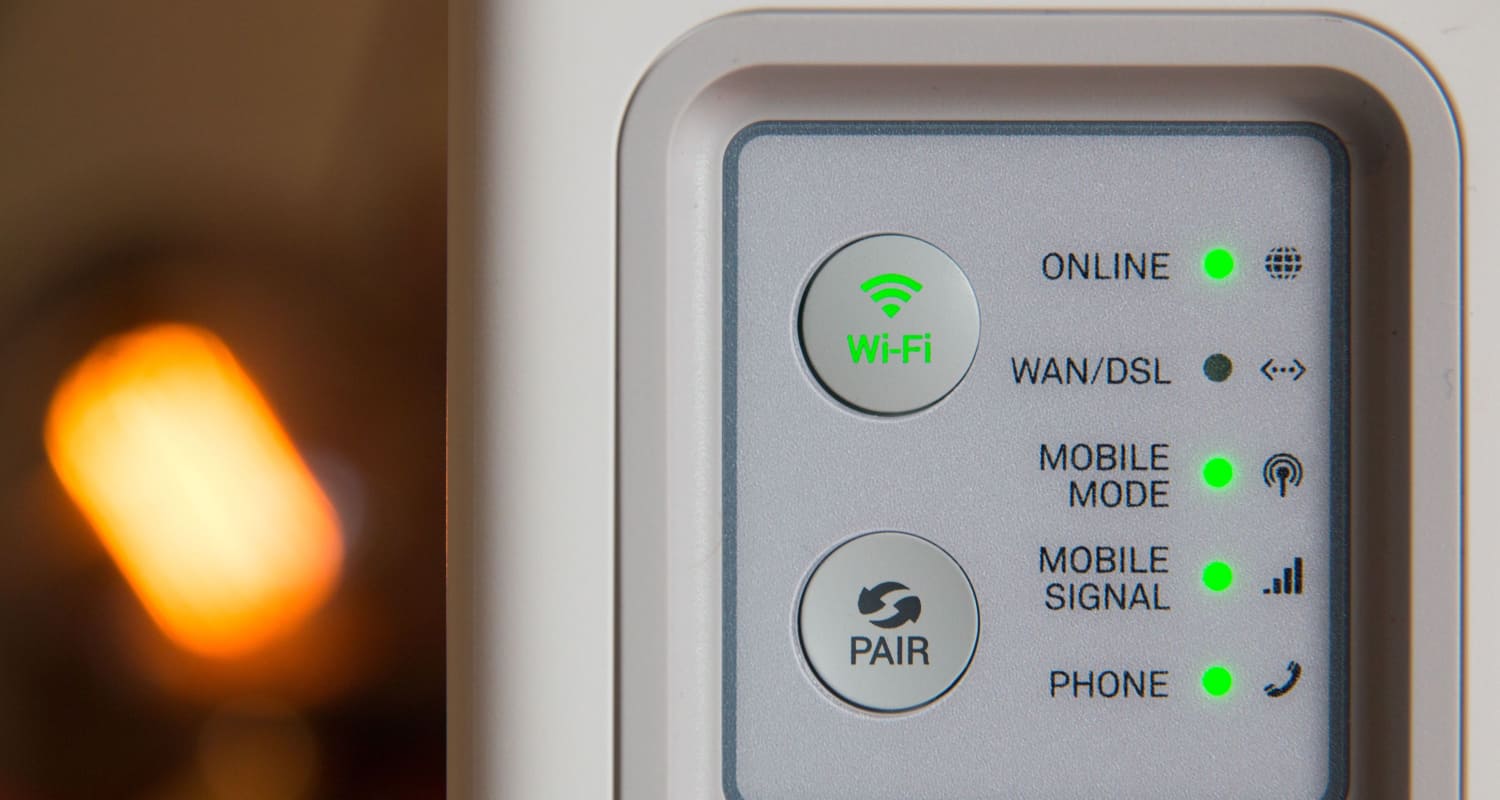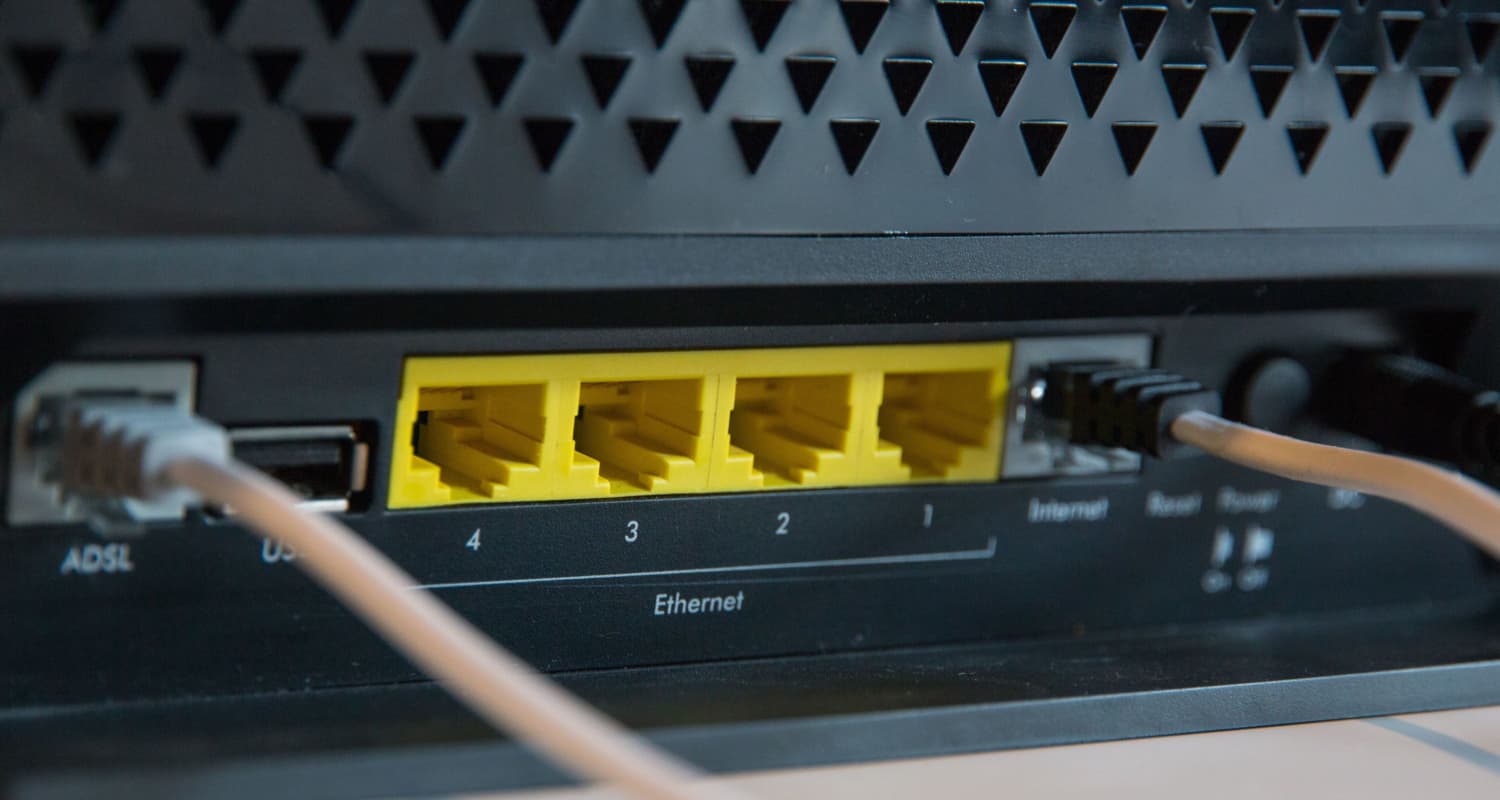In today’s digital age, our WiFi routers are like silent witnesses to our online escapades. From late-night movie binges to those impromptu online shopping sprees, it sees it all. But what if you could peek into this silent observer’s memory? What if you could unravel the digital footprints left behind on your Xfinity WiFi?
No, Xfinity does not provide detailed browsing histories for users. To view specific websites visited, you’d need to check the history on individual devices.
The urgency to know isn’t just about curiosity; it’s about security, control, and peace of mind. Imagine discovering an unauthorized user accessing inappropriate content or, worse, making purchases on your dime! It’s a modern-day dilemma that demands an immediate solution. And guess what? We’re diving deep into this very issue.
See Also: How Does A Portable WiFi Router Work?
Contents
- 1 Can Xfinity Track Your Internet History?
- 2 How to Check Browsing History on Xfinity Router
- 3 Alternative Methods to Monitor Internet Activity
- 4 Privacy Concerns and Ethical Considerations
- 5 Common Misconceptions
- 6 FAQs
- 6.1 Do ISPs like Xfinity store detailed browsing histories?
- 6.2 Can I view the browsing history of devices connected to my Xfinity WiFi?
- 6.3 Are there tools to help monitor internet activity at home?
- 6.4 Is it legal to monitor someone's internet activity without their knowledge?
- 6.5 How can I ensure online safety for my family without invading privacy?
- 7 Conclusion
Can Xfinity Track Your Internet History?
The topic of “Xfinity online viewing history” has been a subject of much speculation.
The Myth of ISP Oversight
A question that often surfaces is, “can Xfinity wifi see the history?” There’s a common misconception floating around: that our Internet Service Providers (ISPs) like Comcast/Xfinity have a detailed log of every website we visit. It’s a thought that can send shivers down anyone’s spine. But here’s the reality check – Comcast/Xfinity doesn’t store detailed browsing histories of its users. That’s right, there’s no secret vault where your online escapades are chronicled.
The Power of Individual Devices
Many users often wonder, “Can Xfinity see your search history?” Now, while Xfinity might not be the keeper of your browsing secrets, there’s another player in this game: your devices. Whether it’s your smartphone, tablet, or laptop, these gadgets hold the key. They maintain a record of your online journeys, storing the sites you’ve visited, the searches you’ve made, and the links you’ve clicked. So, if you’re on a quest to revisit a particular webpage or ensure your child’s online safety, the device history is where you should be looking.
In essence, while it’s comforting to know that Xfinity isn’t tracking our every move, it’s crucial to remember the power and responsibility that comes with our personal devices. They’re the real gatekeepers of our digital footprints.
See Also: How Do I Change The Password On My AT&T Uverse Wireless Router?
How to Check Browsing History on Xfinity Router
For many, the question “how to check browsing history on Xfinity Wi-Fi router?” is a pressing concern.
Accessing Router Settings: The First Step
Diving into the world of routers and settings might seem like a daunting task, but fear not! It’s simpler than you might think. To start, you’ll want to access your router’s settings. How? By using a web browser. Just type in the router’s IP address, usually “192.168.0.1” or “192.168.1.1”, into the address bar. Hit enter, and voilà, you’re on the login page. If you’re unsure about the IP, a quick peek at the sticker on your router or a swift online search with your router’s model should do the trick.
Deciphering IP Addresses
Now, you might be wondering, “What’s this IP address business?” In the simplest terms, an IP address is like a home address for devices on a network. Every device connected has its unique IP, making it identifiable. Once you’re in the router settings, you’ll likely see a list of these IP addresses, representing all connected devices.
Connected Devices vs. Browsing Details
Here’s where things get a tad tricky. While you can see which devices are connected to your Xfinity WiFi, the router won’t spill the beans on the specific websites visited by each device. Think of it as knowing someone’s home address but not the details of their daily life. The router tells you who’s connected but keeps the specifics of their online adventures a secret.
In conclusion, while the Xfinity router offers a glimpse into the devices connected, it maintains a respectful distance from the intricate web of individual browsing histories. If you’re keen on diving deeper, remember: the device itself holds the key to its online tales.
See Also: How Can I Check My Wi-Fi Router History?
Alternative Methods to Monitor Internet Activity
Parental Controls: The Built-In
Watchdog In the digital age, parental controls have become a household term. They’re the first line of defense for many concerned parents, aiming to create a safe online environment for their kids. These controls allow you to restrict access to specific websites, set browsing time limits, and even get reports on online activity. Sounds perfect, right? Well, not quite. While incredibly useful, parental controls do have their limitations. Tech-savvy kids might find workarounds, and these controls might not capture every potentially harmful site out there.
Beyond Built-ins: Third-Party Saviors
When the built-in tools don’t cut it, it’s time to call in reinforcements. The digital market is brimming with third-party software designed to monitor internet activity. Tools like Qustodio, Net Nanny, or Norton Family offer advanced features that go beyond the basics. They provide detailed reports, real-time alerts, and even the ability to monitor social media activity. The beauty of these tools? They offer a more comprehensive view of online activity, ensuring that no digital stone is left unturned.
In the quest to ensure a safe and wholesome online experience, it’s essential to remember that no tool is foolproof. While parental controls and third-party software provide a robust safety net, open communication about online safety remains paramount. After all, the best defense is a well-informed user.
Privacy Concerns and Ethical Considerations
The Thin Line Between Safety and Surveillance
In our quest to ensure online safety, especially for our loved ones, we might sometimes tread on the delicate terrain of privacy. Monitoring someone’s internet activity, especially without their knowledge, raises significant ethical questions. It’s a dance between protection and intrusion. While the intent might be pure, the act can be perceived as a breach of trust, especially if the person being monitored is unaware.
Legal Implications: Treading Carefully
Beyond the ethical maze, there’s the legal landscape to consider. Unauthorized surveillance, even within a household, can have legal repercussions in many jurisdictions. For instance, monitoring an adult’s online activity without consent might be deemed an invasion of privacy, leading to potential legal consequences. It’s not just about the moral compass; it’s about the rule of law.
In the end, while the tools and methods to monitor online activity are aplenty, it’s crucial to approach the matter with sensitivity and awareness. Balancing safety with respect for privacy is the key. And when in doubt, open dialogue can often pave the way for understanding and mutual agreement.
See Also: How Do I Change The Password On My Cox Router?
Common Misconceptions
When it comes to “Xfinity internet history”, there are several myths and misunderstandings.
The ISP Myth: Do They Know It All?
One of the most widespread myths in the digital realm is the belief that Internet Service Providers (ISPs) like Xfinity have a treasure trove of our browsing histories. Many imagine a vast archive, detailing every site visited, every video watched, and every search made. But here’s the reality check: ISPs, including Xfinity, don’t store such detailed records. They might have data on bandwidth usage or connection times, but the intricate web of your online adventures remains a mystery to them.
Mysterious Charges: The Credit Card Conundrum
Another common misconception revolves around those unexpected charges on credit card statements. Seeing a charge from an unfamiliar website can send anyone into a panic. But here’s a nugget of wisdom: not all charges directly correlate to browsing history. Sometimes, these charges are the handiwork of fraudsters testing card validity. Before jumping to conclusions, it’s essential to investigate the charge’s source and ensure card security.
FAQs
Do ISPs like Xfinity store detailed browsing histories?
No, ISPs like Xfinity don't store detailed records of individual browsing histories. They might have data on bandwidth usage or connection times, but specific site visits remain private.
Can I view the browsing history of devices connected to my Xfinity WiFi?
While you can see which devices are connected to your Xfinity WiFi, the router won't provide specific website details. For browsing history, you'd need to check individual devices.
Are there tools to help monitor internet activity at home?
Yes, there are third-party software and tools like Qustodio, Net Nanny, and Norton Family that offer advanced monitoring features, including detailed reports and real-time alerts.
Is it legal to monitor someone's internet activity without their knowledge?
Unauthorized surveillance, even within a household, can have legal implications. It's essential to obtain consent and be aware of privacy laws in your jurisdiction.
How can I ensure online safety for my family without invading privacy?
Open communication is key. Discuss internet safety, set boundaries, and consider using parental controls or monitoring tools with the knowledge and consent of family members.
Conclusion
As we wrap up this digital exploration, a few key takeaways stand out. While tools and methods to monitor online activity abound, they come with their set of ethical and legal considerations. Xfinity, like most ISPs, isn’t the keeper of your detailed browsing tales. And those mysterious credit card charges? They might not always be what they seem. In this ever-evolving digital age, open communication remains our most potent tool. Discussing internet safety and privacy with family members not only fosters trust but also ensures a safer online experience for all. Dive into the digital world, but always with awareness and understanding.
See Also: How Do I Change The Channel On My Router?

Srivatsa is a prolific writer who spearheads the core writing team on tech news, buying guides, reviews, and all gadget articles. He is passionate about technology.