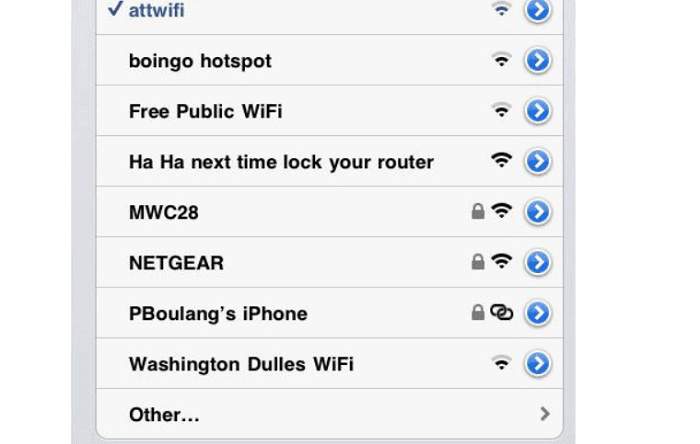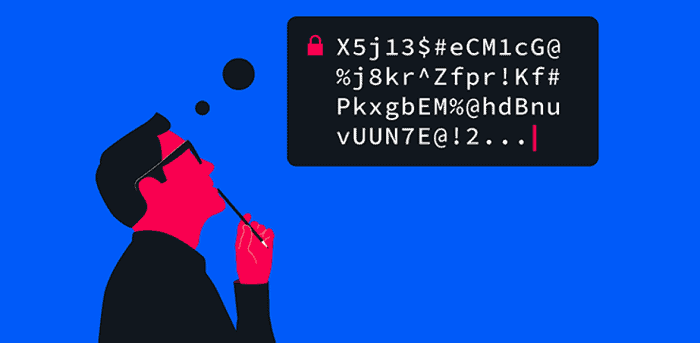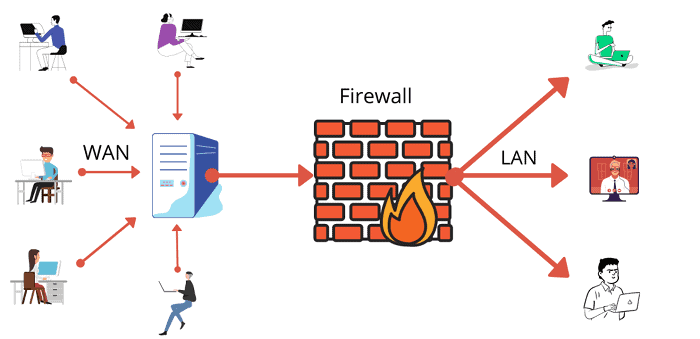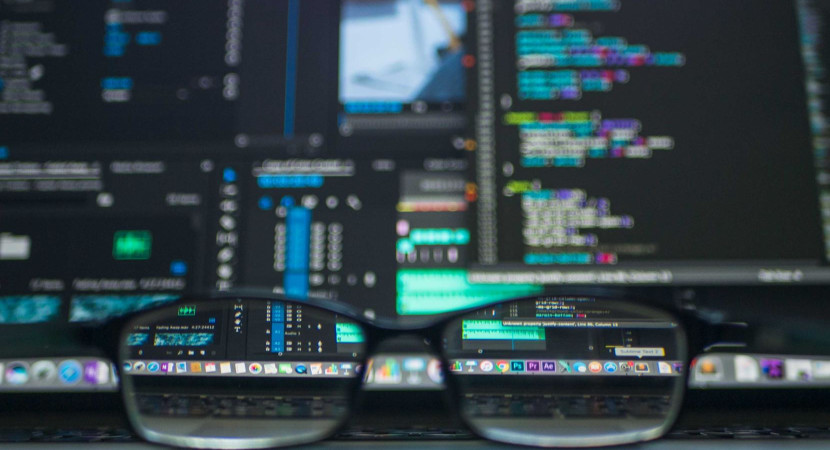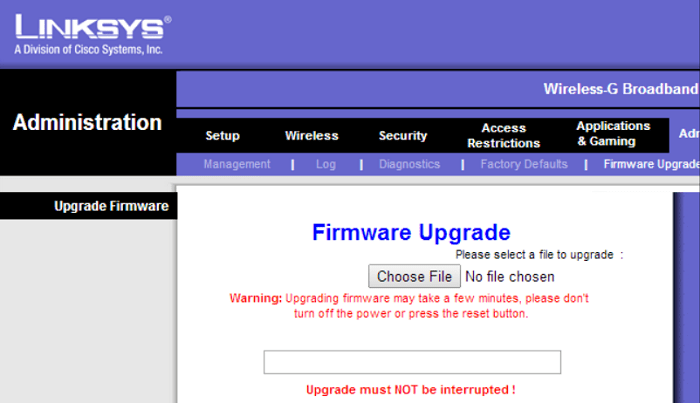This article consists of a brief guide to enhancing to perform home network security that is not limited to the techno-geeks but can also be useful for non-tech savvy people. This article does to secure wireless networks what gyms do to humans.
Safety is a rudimentary concept that we should be careful of in all aspects of life. Whether it is the humongous task of flying an airplane over the Bermuda Triangle or the petty job of talking to people in proximity without a mask, safety must always come first. Safety starts at home. Your home is home to all the critical data from all chores of your life. Never in human history have we been more connected to the Internet than in the present. So, securing this “sacred” connection has to our responsibility. Your “critical data” can range from bank credentials to private files/applications/moments (the kind that you might not even want your parents to see, let alone a stranger with hacking skills).
You can only imagine the loss incurred once a hacker accesses an unprotected home network. Malware campaigns, data and identity theft, and botnets are just a few possible ways a hacker can exploit a vulnerable home network. That is why to perform home network security is a need these days. And, I promise you, achieving a secure home network isn’t rocket science.
See also: DHCP lookup failed Error – How to solve it?
How To Achieve Home Network Security
Basic things that you can do to minimize the vulnerabilities and how to secure a home network:
Change Your Wifi’s Name
For those who always wonder how to secure wifi, The first thing that you could do to have a better shot at securing your home network would be changing the name of your wifi network, also known as the SSID (service set identifier), from its default manufacturer name to a new casual one.
Doing so makes it harder for malicious attackers to know what type of router you have. Which, in turn, makes it harder for them to know what vulnerabilities that model has. Which, again, prevents them from coming up with ways to exploit the vulnerabilities. Seriously, we all know the kind of impact changing names of things can have. Go ahead and ask Akshay Kumar, Katy Perry, and Prayagraj.
See Also: What Is DHCP Lease Time, And How Do I Change It
Keep A Strong Password
You’ve got to make sure that your password is like JEE Advanced, which is really difficult to crack. An ideal wireless password must contain at least 20 characters, including numbers, letters, and symbols. Also, share the password only with people that you know. Because, duh?
You can also opt for increasing your wifi security by activating network encryption. Wireless networks have various encryption languages, such as WEP, WPA, or WPA2. It is highly recommended that you switch to WPA2 security.
See also: Top Remote Desktop Connection Manager to Use in 2023
Get A Firewall
A firewall can act as the Wall in Game of Thrones, fending off attacks from undesired characters. Firewalls are available in both hardware and software variants.
Hardware firewalls have an advantage over the software version because they add one extra layer of security. Most modern routers have a built-in firewall that should protect your network from potential cyber-attacks. It is strongly recommended to turn it on if it is not by default.
Turn Remote Access off
Most routers allow users to access their interface only from a device connected to the network. Exceptionally, some routers allow access even from remote systems. Malicious actors thrive on this opportunity to attempt to access your router’s privacy settings from a device not connected to your wireless network. If you have a constant set of devices, turning Remote access or Remote administration off would be better. Access the web interface and look for settings to make this happen and get more home network security. Otherwise, it would be Sarah Connor posing as the Terminator and causing all the unnecessary chaos again.
To further enhance the wireless network security, you can turn off the Dynamic Host Configuration Protocol (DHCP) server in the router, which is what IP addresses are assigned to each device on a network. Instead, you can use a static address and enter your network settings. This implies that you can enter your device and assign it an IP address suitable for your router.
Other Options
Generally, installing the wireless router near the middle of the house is an ideal way to perform home network security. Not only does it aid in providing an equal range throughout the length of the house to all your rooms. But, it also assists in making sure that the Wi-Fi signals don’t reach too much outside your home, where they can be a target of malicious people.
The most trivial way to achieve home network security would undoubtedly be to disable the wireless home network in case of prolonged periods of non-use. By doing this, you are closing any window (or Android, LOL) of opportunity malicious hackers might target to get access to it while you are away. Well, it’s also an environment-friendly option that conserves electricity and saves on the electricity bill. Umm… Mohan Bhargav, aka SRK from Swades, would be proud.
Like any other software, the wireless router’s firmware might contain flaws that can develop into vulnerabilities and be exploited by hackers. Make sure that you keep your router’s software up-to-date. Software patching is an important task. Neglecting to do this can leave doors open for hackers to exploit the vulnerabilities. It would be in your best of interest for the system and yourself to switch on the “Auto-Update” option. This will also save you from unnecessary hassle.
See also: 192.168.0.101 Admin Login, Password, and IP [Complete Guide]
FAQs
How can I secure my home network?
Home network security is the defense of a home network securing it, which links gadgets like routers, PCs, smartphones, and Wi-Fi-enabled monitors and webcams to one another and the internet.
Why is the home network crucial?
You may link many devices and individuals to your broadband internet connection via a home network. Hence, it entails that the entire family can use their devices simultaneously.
What are the most famous forms of home networks?
Wired, wireless, and powerline networks are the three most often famous forms in homes. All devices linked to a wired home network must connect to your internet router via Ethernet wires. However, this choice is frequently the best if your equipment is close to the router.
What objectives does network security have?
The usability, dependability, integrity, and safety of a network and its data must be protected. Effective network security also prevents various hazards from entering or spreading on a network. Confidentiality, integrity, and accessibility are the main objectives of network security.
Does my home network have an IP address?
Yes. Connecting computers to internal networks, whether Ethernet or Wi-Fi, at home or the workplace, has unique IP addresses (often by the router). Hence, all of the internal network's nodes can communicate this way.
What do you mean by WAN?
Wide Area Network is the form of the internet. However, the router links to your internet connection through the WAN Port. Your ISP gives you a modem, which establishes the internet connection. However, a router is necessary to share the internet connection.
Conclusion
It’s natural to be scared about privacy and our network security these days because of the number of growing crimes. Therefore, follow all these points carefully to perform home network security so you can relax and enjoy your Internet experience without any worries.
See also: What Is PathPing | How to Use PathPing
You can always find me with a cup of coffee Googling anything and everything related to the networking. Refer to our detailed How-To Guides on wifi routers and never face any issue with router again!