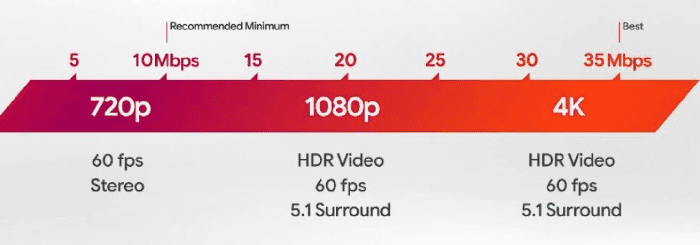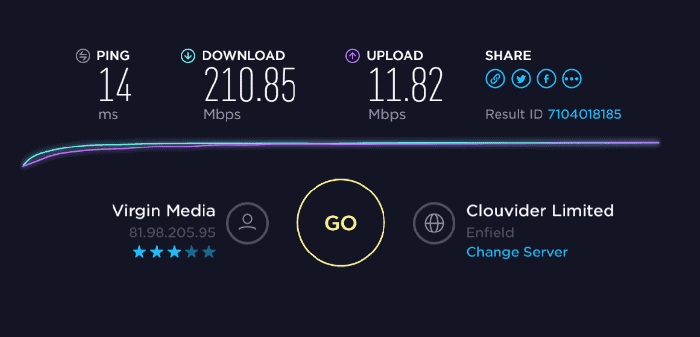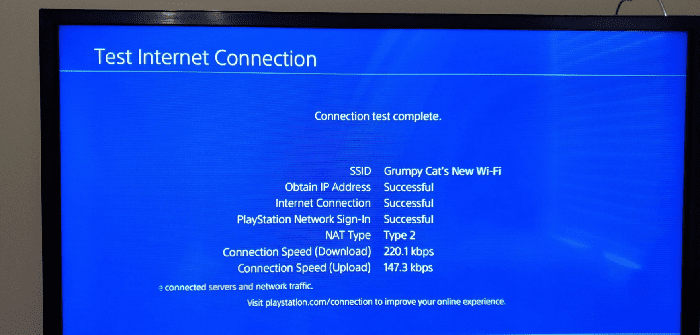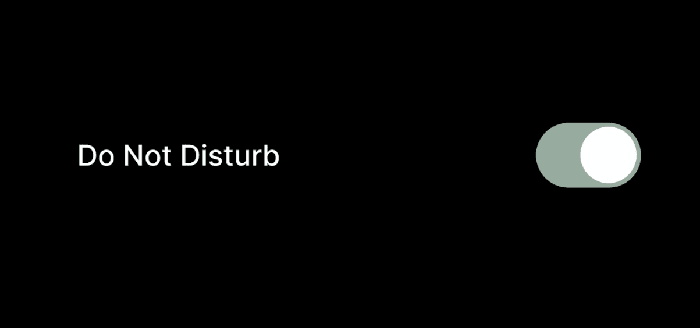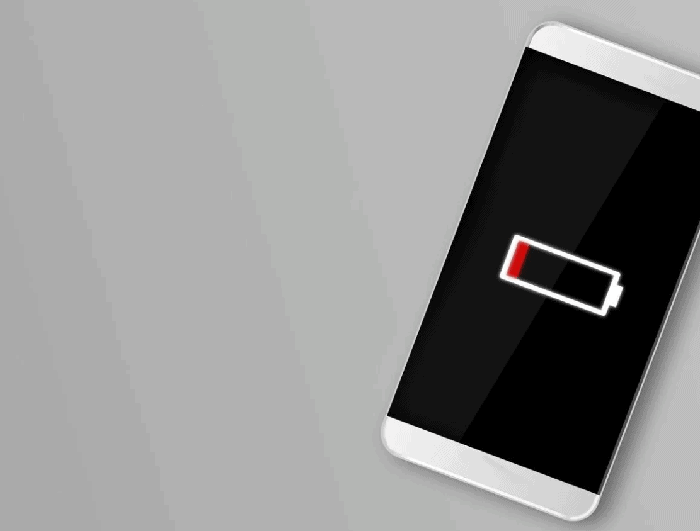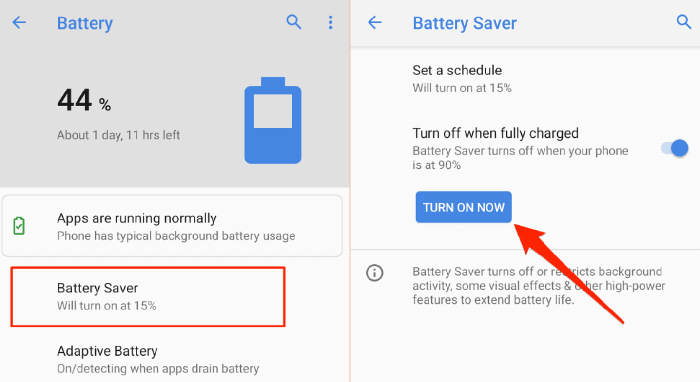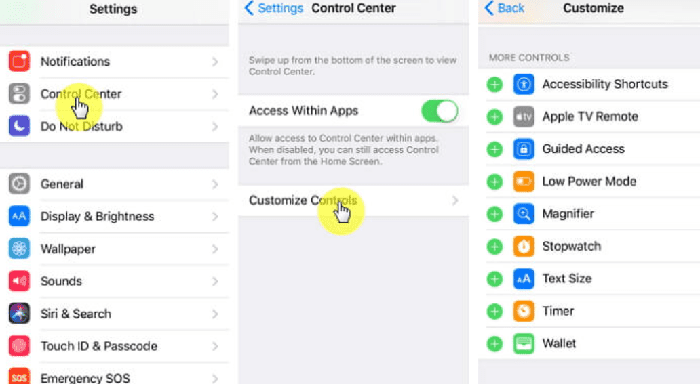Only a true gamer will know how essential it is to have a fast internet connection. While playing and streaming games online, the most hated thing is a slow internet connection. Your internet connection and speed make a lot of difference to your online gaming experience. While many of us play online games, we rarely know the minimum good internet speed for gaming to play smoothly without any glitches.
To Get Good Internet Speed For Gaming, Hit The DND Mode, Try To Play With A Good Battery Percentage, Customize The Controls, or Use Earphones For A Better Sound Experience.
Internet is essential, be it for home automation or playing games. If you are facing any difficulty with your router, click here.
See Also: How to Find Default Router Gateway in Mac, Windows, Android & Chrome
Contents
Minimum Internet Speed Required For Gaming
The minimum good internet speed for gaming are as follows:
Download speed: 3 Mbps.
Upload speed: 0.5-1 Mbps.
Ping rate: Less than 150 ms.
Check your internet speed here.
If we compare this speed requirement with today’s standard, this is relatively low. As far as the US is concerned, the average internet speed is around 19Mps, so even if you have average internet speed, every game should run fine with your internet connection.
See Also: How to Perform Home Network Security Effectively [Detailed Guide]
Recommended Speed For Gaming
The recommended good internet speed for gaming is:
Download speed: 15-25 Mbps.
Upload speed: 5 Mbps.
Ping rate: Less than 50 ms.
“Download speed” refers to how fast you pull the data from the server. “Upload speed” refers to how fast you send the data to others. Whereas “ping” refers to how fast you get a response back from the server as soon as you send a request. Ping refers to the delay between the action in the game and the time it takes to reflect on your screen.
Download speed is always more than the upload speed because much of what we do online includes downloads, such as loading browsers, webpages, streaming videos, watching movies, even scrolling through Instagram and other social networking sites comprises download. What matters most in online gaming is the ping rate. Having higher rates of ping makes the gaming experience almost impossible. The lower the ping rate, the better your gaming experience will be. When it comes to ping rate, generally, it is noticed that:
The ping rate, less than 50 ms, is excellent.
Less than 100 ms is average.
150ms is the threshold at which most of the games start to lag.
Above 150 ms is a definite lag, and you won’t play the game smoothly.
For an everyday experience, the recommended internet speed for gaming is anywhere between 3 Mbps to 8 Mbps enough. Still, it also depends on the number of users using the same connection. If another device is connected via the same bandwidth and using the data for various other activities, this speed may not be suitable for gaming.
See Also: 192.168.10.10 Admin Login, Username, And Password
Good Connection Speed For Ps4?
Wondering what a good connection speed for PS4 is? Ps4 doesn’t provide any minimum requirements for internet speed, so it can be assumed that the general rule may also apply here.
Minimum requirements to play in PS4:
Download speed: 3 Mbps.
Upload speed: 1 Mbps.
Ping rate: Less than 150 ms.
The recommended requirements are:
Download speed: 16 Mbps.
Upload speed: 4 Mbps.
Ping rate: Less than 50 ms.
Finding the exact speed required for your gaming is not always possible. It also depends on various other factors, such as the number of users using the same connection and the household usage of the internet. We hope you find an excellent PS4 connection speed.
See Also: 192.168.102.1 Admin Login, Username, And Password
Internet Tips For Gaming Through Your Smart Phones
With the advancement of the latest technology, more and more people are playing console games through their smartphones than through their Pcs or laptops.
Knowing about these tips and tricks becomes more critical to have a better gaming experience and internet speed.
See Also: DHCP lookup failed Error – How to solve it?
Hit The DND Mode
Getting a call amidst a game can be frustrating, especially when you are on the brink of winning, and a single call spoils it all. Generally, it is seen that gamers who play a lot on their phones tend to uninstall “Truecaller” because this app blocks the whole screen with the incoming call. It mutes all incoming calls, messages, and other notifications so that you can play your game without being disturbed.
Getting a flash of such apps in between your game increases the ping rate, disrupting the good internet speed and leading to a bad gaming experience.
Try To Play With A Good Battery Percentage
Smartphones automatically prioritize which apps require more performance and manage the performance accordingly. Still, if it drops below 20%, you may start experiencing inevitable fluctuations because the power mode will start reducing the system’s performance to maintain the draining battery, thereby degrading your gaming experience.
So, it is advisable to play games with 100% or at least when the percentage is above 50%, so while a match is still on, it won’t drop to 20.
See Also: 192.168.251.1 Admin Login, Username, And Password
Try Reducing The Background Usage
Many apps run in the background even when not in use. While smartphones are made for multitasking, this takes a toll on their performance over time. Many online games, such as Fortnite and Player’s Underground Battleground, require high processor performance and RAM usage.
Try clearing all the apps in the background; you can even go a step further by putting those apps to sleep that use data in the background. This will help you boost the strength of the connection, providing good internet speed for gaming.
Customize The Controls
Every user has different gaming experiences. Thus, you may need to customize the settings to resettle and shift controls according to your preference. The same size cannot fit all. The standard game controls may not suit everyone’s comfort and likeness.
Some console games have such easy access customizations setting hatch to allow users to change the controls anywhere on the screen from where it originally was.
Using Earphones For A Better Sound Experience
The sound quality is as important in a game as the visuals are. Try playing a game with your earphones plugged in and the other game without your earphones, and you will notice the vast difference in the experience.
Plugging in your earphones enhances the audio. It enhances the details, such as in PUBG, where you may recognize the footsteps. Also, in which direction they came from, the voice will only be audible through that earphone.
See Also: How to Port Forward Easily? A Complete Guide on Port Forwarding
FAQS
Why is my internet slow?
If your modem, router, or both are malfunctioning, you will typically experience a speed bottleneck; wireless gateways are no exception. Your hardware might only support crucial internet protocols. Slowdowns can also be brought on by damaged equipment, such as defective parts.
Is 100 Mbps good for gaming?
Anything over 25 Mbps is plenty for gaming, so 100 Mbps will undoubtedly let you concentrate on your game rather than loading delays. That's because latency, not bandwidth, determines how well your online gaming works.
What exactly is slow internet for streaming?
Less than 25 Mbps of download speed must be faster to qualify as good residential Wi-Fi or broadband. When streaming video at these rates, users can experience stuttering, issues connecting multiple devices, and other internet connectivity issues.
Does upload speed affect gaming?
Yes. Games require interaction; therefore, a reasonable upload speed is necessary to keep you engaged. Upload speed frequently takes a backseat to more significant criteria because even a bad connection can typically suit your gaming needs.
What is GHz speed for gaming?
Generally, 3.5 GHz to 4.0 GHz is a reasonable clock speed for gaming, but high single-thread performance is more crucial. Hence, it indicates that your CPU can comprehend and finish simple tasks.
What does SSD do for gaming?
You could avoid waiting for several minutes by using an SSD. The long time you'll have to wait for games to load is the main distinction between SSDs and HDDs. Hence, you can avoid a few minutes of loading time per game session and hours of waiting for overtime with SSDs.
Conclusion
Happy gaming! These were our tips on how to get a good internet speed for gaming. Try these methods, and you will enjoy high-speed internet while gaming. If you are overinformed about this domain, let us know in the comments below.
You can always find me with a cup of coffee Googling anything and everything related to the networking. Refer to our detailed How-To Guides on wifi routers and never face any issue with router again!