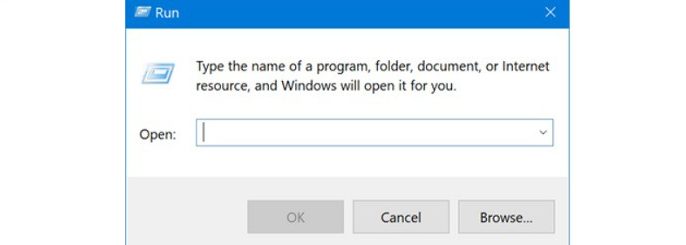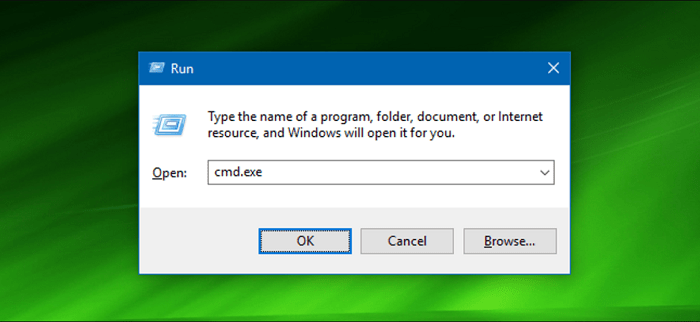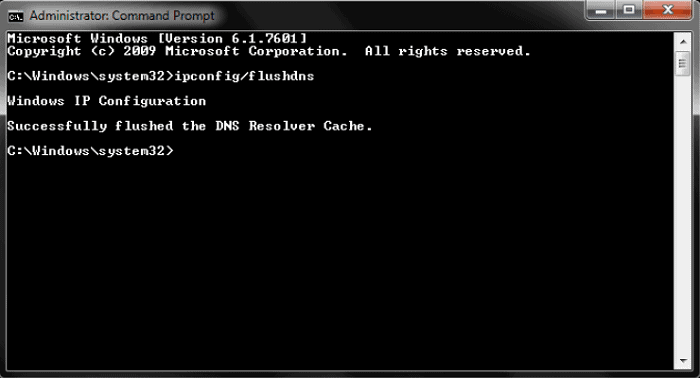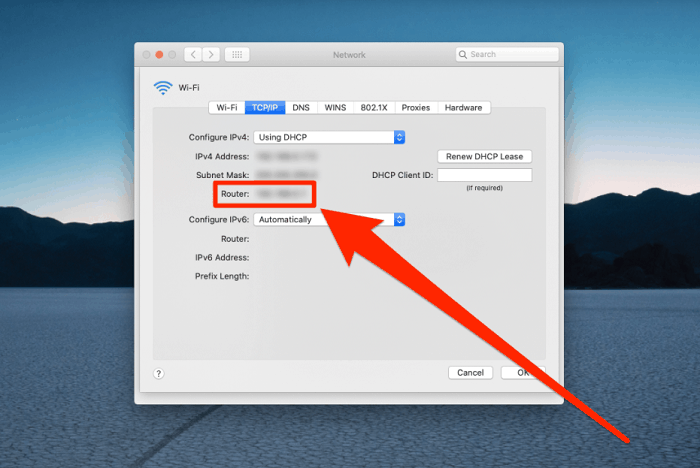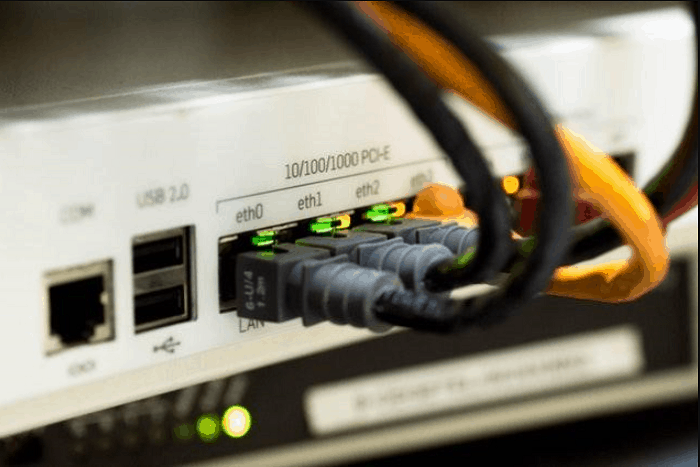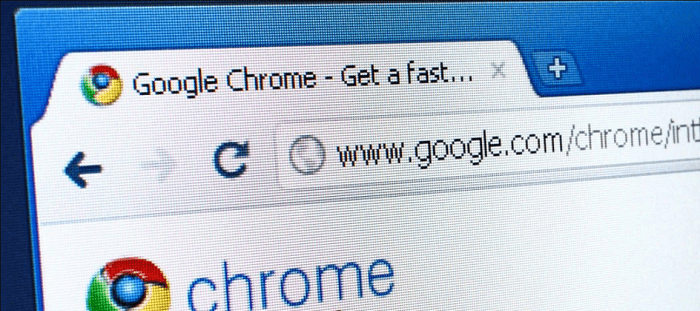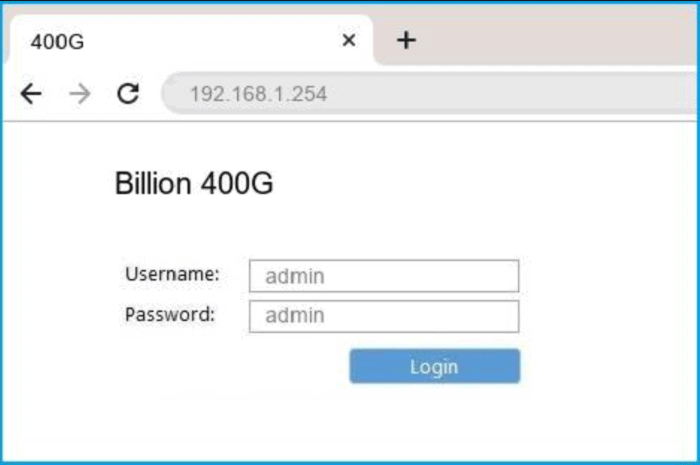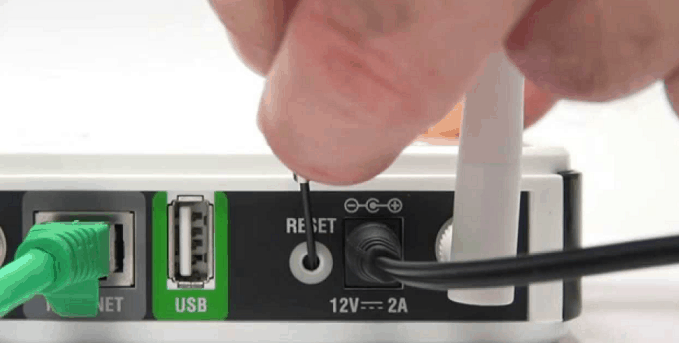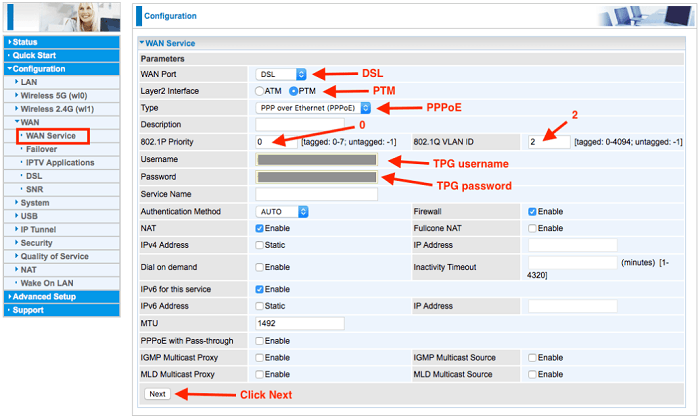To login into the web-based user interface of Billion router, you will need a device connected to the Internet, a stable Internet connection, the IP address of your router, and the username and password combination.
To complete the Billion Router Login, connect your internet-connecting device with your billion routers using the Ethernet or LAN cable, Open a browser, enter your router’s IP address, enter the username and password of your billion routers in the spaces provided, and you’re in!!
Once you have all this ready, the login process will be completed within minutes.
Contents
Ways To Know The IP Address Of Your Device?
It is compulsory to know the IP address of your WiFi device to proceed further.
Connect your device to the Internet via the Ethernet cable provided with the router. Usually, wired networks are preferred over wireless WiFi. To know the IP address of the Billion Router device, press the Windows key along with the “R” key in case you are using a Windows device.
This should initiate a command prompt, and in the command prompt, you need to type “cmd” and then hit the enter key.
This will trigger another command prompt screen, which will be black. In that command prompt, give the input “ipconfig” and then press the enter key.
All the details, including your IP address, will now be visible on the screen.
The numbers specified next to “Default Gateway” are your router’s IP address.
This is the IP address of the billion Router modem.
Also, do not get confused between the IPv4 address and Default Gateway. The IPv4 address is your system’s IP address, the device you are using right now. Gateway IP is always the IP address of your router. The most common IP address for billion routers is “192.168.1.254.” These were a few insights regarding the billion router login.
Default IP Address Of Billion Router
- 192.168.1.254
- 10.0.0.2
- 192.168.1.1
- 192.168.1.253
Also, Check: Huawei Router IP Address, login, and Complete Guide
How To Know The Default Username And Password?
Most routers come with the username and password imprinted on them, either on the back of the router or base. But, of course, you can always find such handy details on the router itself. You will also find the details in the instruction manual.
But even after trying multiple times, the password may have been changed if you cannot log in. Most people never change their usernames and passwords, so it is assumed that it will work for you as well, but if you have changed your username and password, you will have to log in using the new password.
Now you can log in using the username and password combination.
See also: How To Do A Cisco Router Login – A Complete Guide
The Default Username And Password Combinations
| Username | Password |
| admin | admin |
| admin | password |
| support | support |
| admin | admin |
| (blank) | admin |
| admin | password |
| (blank) | (blank)\ |
| admin | epicrouter |
| admin | (blank) |
How To Complete Billion Router Login?
Let us now see how to complete a billion router login.
Step 1
To log in to the web-based user interface, bring your internet-connecting device and connect it with your billion routers using the Ethernet or LAN cable.
Using the LAN cable instead of the wireless network is advisable to have a more stable internet connection.
Step 2
Open a browser. Any browser of your choice is enough; there are no requirements regarding a particular browser.
There are several browsers, such as Google Chrome, Internet Explorer, Mozilla Firefox, etc.
Step 3
On the browser, type HTTP://(your router’s IP address) in the browser’s search bar.
For example, http://192.168.1.254. And then press the enter key.
Step 4
This will redirect you to Billion’s web-based user interface. You will see the option to enter the details such as the username and password, enter the username and password of your billion routers in the spaces provided, click on the Login button, or press the enter key for a billion router login.
You can log in to the router’s admin page after entering the correct details.
Now you will be shown all the details and the option to change the settings.
See also: Jio Router Login | Complete Guide
What If You Forget The Password Of Your Billion Router?
Suppose you have previously changed your billion router login default password, and you cannot remember the password. In that case, you have to reset the router so that you will then be able to log in using the default username and password. Follow the following steps to reset the router:
Step 1
Press and hold the reset button for 30 seconds when your Billion router is powered on.
Head towards the next step.
Step 2
While still holding the reset button pressed, unplug the power of the router and hold the reset button for another 30 seconds
Step 3
For a billion router login while still holding the reset button down, turn on the power to the unit again and hold for another 30 seconds.
Recommended: What Is PathPing | How to Use PathPing
How To Change The Wi-Fi Password?
If you want to change the password of your modem ip router from the default billion wifi default password to a more secure one and also for billion router login, follow these steps:
Step 1
You will see various columns; one of the columns says “Network.” Click on that particular column.
Step 2
Then click “Wi-Fi configuration.”
Step 3
Then select the option which says “secure keys.”
Step 4
Choose a password, enter the password, and then save your settings.
While it depends entirely upon the user to change the password or not, it is always recommended to change the password after logging in for the first time. This will ensure that no one can access your billion routers using the default information easily available on the Internet. Also, keep a password that will be difficult to guess.
Click Here to view Netgear Router Login.
FAQS
Are Billion routers good?
Yes. Billion has long held a special place in the hearts of enthusiasts as the provider of inexpensive routers that could have done better on quality. Even though advanced users often frequent Billion, the 7800N upholds the company's reputation for stability.
Why is 192.168 1.254 not opening?
Your network configuration address may differ, or your current browser may need help opening the specified address if you cannot visit 192.168.1.254. So, start experimenting with different web browsers to solve this.
Can I know who has attached devices with the WiFi connection?
Yes. Firstly, enter the router's IP address in the search bar. Look for an option like Connected Devices after opening the control page. It will show you a list comparable to Wireless Network Watchers, although the data might differ slightly.
Can I track my IP address?
Yes. Even while it's in use, you can trace your phone if it has an IP address. Simply enter the IP address into one of these services once you have it. Hence, IP lookup tools are available for desktop and mobile browsers.
Can you alter the IP address?
Yes. You can change your IP address, which is entirely lawful. Hence, many online users use this procedure to increase security and safeguard privacy.
How can I log in to any router?
Open any web browser to log in and select the IP address. The default access, also known as the login URL or IP address, is typically listed on the back of your router.
Conclusion
In this article, we have discussed the steps and processes involved in billion router login. The steps work cent percent. Let us know how useful this guide was for you in the comments below.
See also: Complete Guide for Login to Virgin Router
You can always find me with a cup of coffee Googling anything and everything related to the networking. Refer to our detailed How-To Guides on wifi routers and never face any issue with router again!